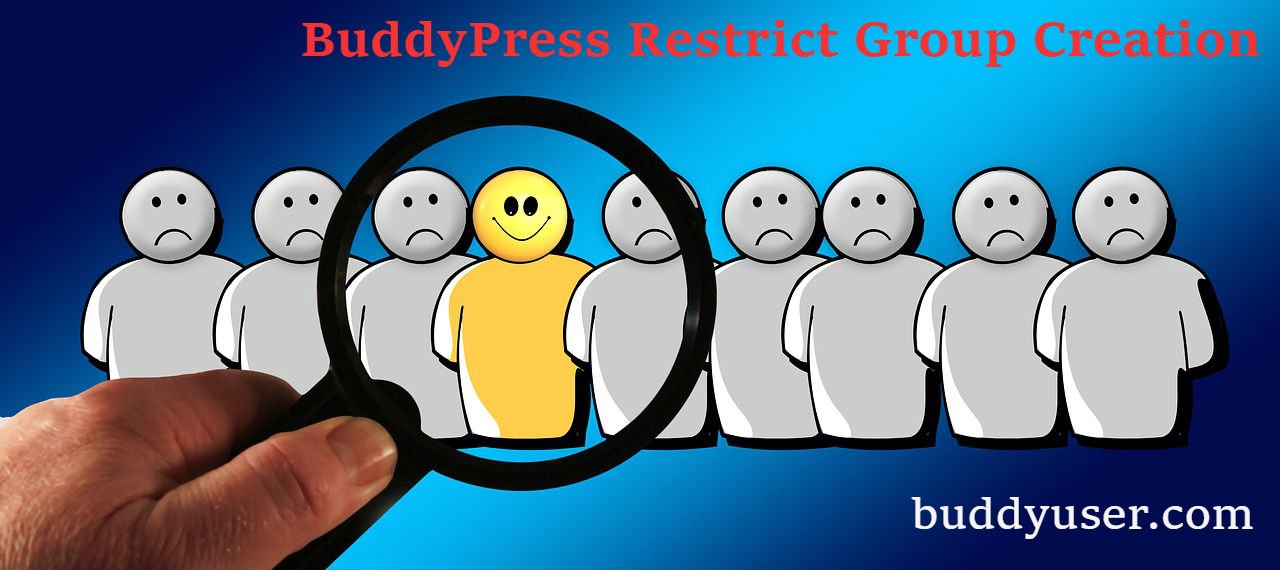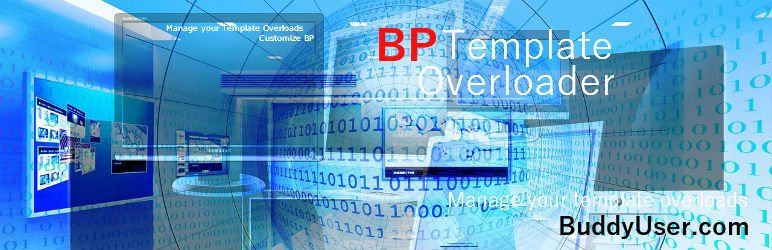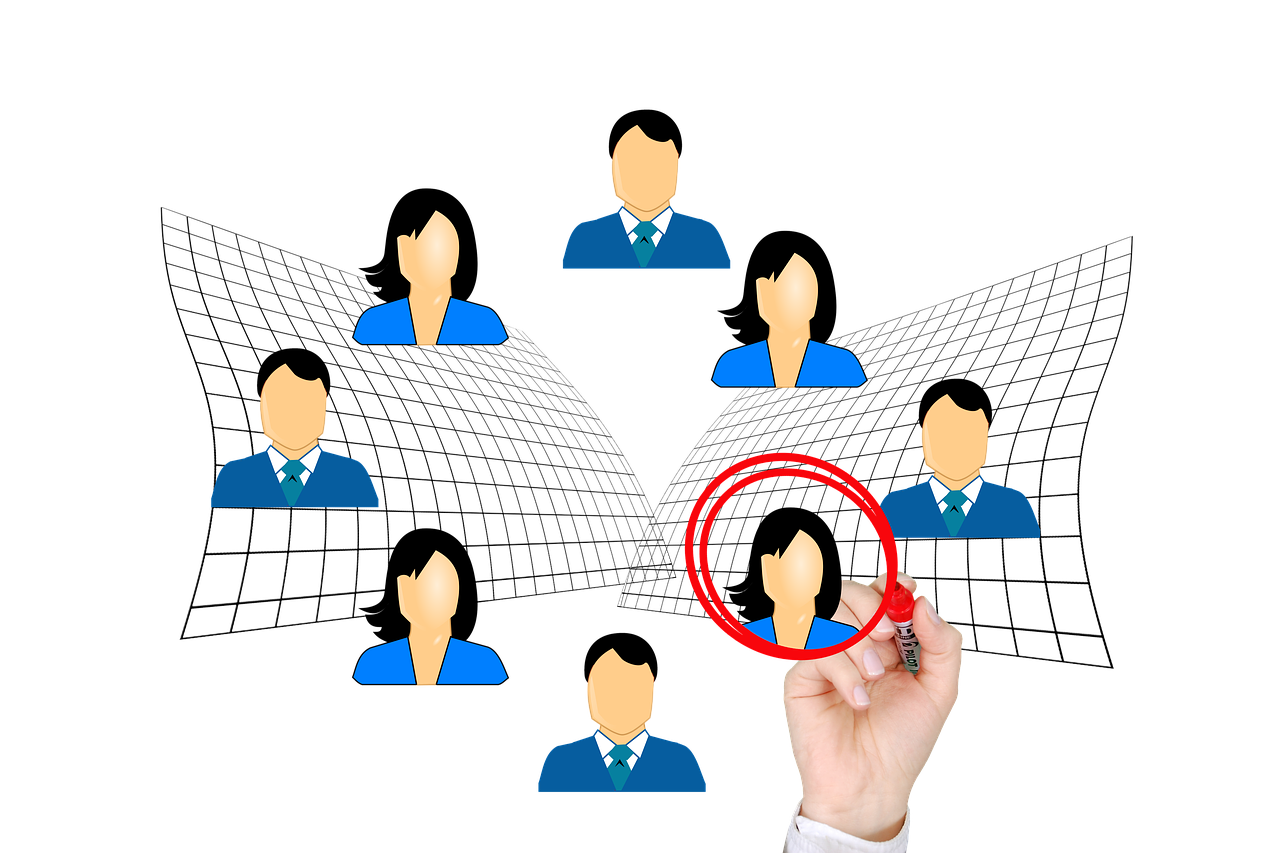Setting up WordPress ready for BuddyPress
Before installing BuddyPress it’s best to get your basic WordPress installation configured correctly, this in itself can be quite a complex task and there are going to be many aspects of this that I will not have space here to go into in detail but what I hope to achieve in this post is to give you a basic idea of what is needed and to get yourself in a position to run and install BuddyPress on a firm platform.