Associating WordPress Blogs to BuddyPress Groups
This article is part of a series about installing and configuring BuddyPress for social networks, if you have not read my previous article I recommend you do.
You would think that WordPress being such a great blogging platform that BuddyPress would take full advantage of that; unfortunately not, BuddyPress seems to have ignored WordPress blog posts pretty much entirely, which I feel is a great shame.
However, there is a way of getting a basic level of association between specific blog categories and Groups by using the Blog Categories for Groups plugin, and you can make it that comments to those blogs appear as topic replies in that particular groups forum.
Associating a blog category to a Group
BuddyDev’s Blog Categories for Groups allows you to create a group specific blog category and associate it with a group, in fact you can have several categories. Simply install the plugin and create your category (Dashboard>>Posts>>Categories), then the group admin can configure the group to recognise that blog category as associated with the group, once that is done a new group page will appear called “Blogs” and clicking on it will display the latest ten blogs in that category. I have asked the developer to add pages to this view so that more than ten blogs can be viewed, I’m hopeful that this will be produced soon.
Ensuring Blog Comments are added as Group forum topics
bbPress Topics for Posts is a plugin which once installed adds to a posts Discussion section a new check box “Use a bbPress Forum Topic for comments to this post”, once this is selected a further drop down appears giving the post author the ability to choose the forum of their liking within which comments will be posted. If a group forum is selected then only members of that group will be allowed to comment and the comments will show up as replies to a forum topic that is set up automatically when the post is published.
BuddyDev also have a plugin called Link Page to Groups which links a page to a group and makes that page a new page within the group, I’ve not tested this yet but it could be worth looking at.
Conclusion
Within this article I have shown how blog posts can be associated with groups and comments on those posts can be held in the group forum, for a standard install this is the only way I know of associating a blog to a group, for MultiSite installs there is also BuddyPress GroupBlog however I do not run MultiSite so I’ve not tested it.
In the next article in this series I will take you through Using MediaPress to add media to your site.
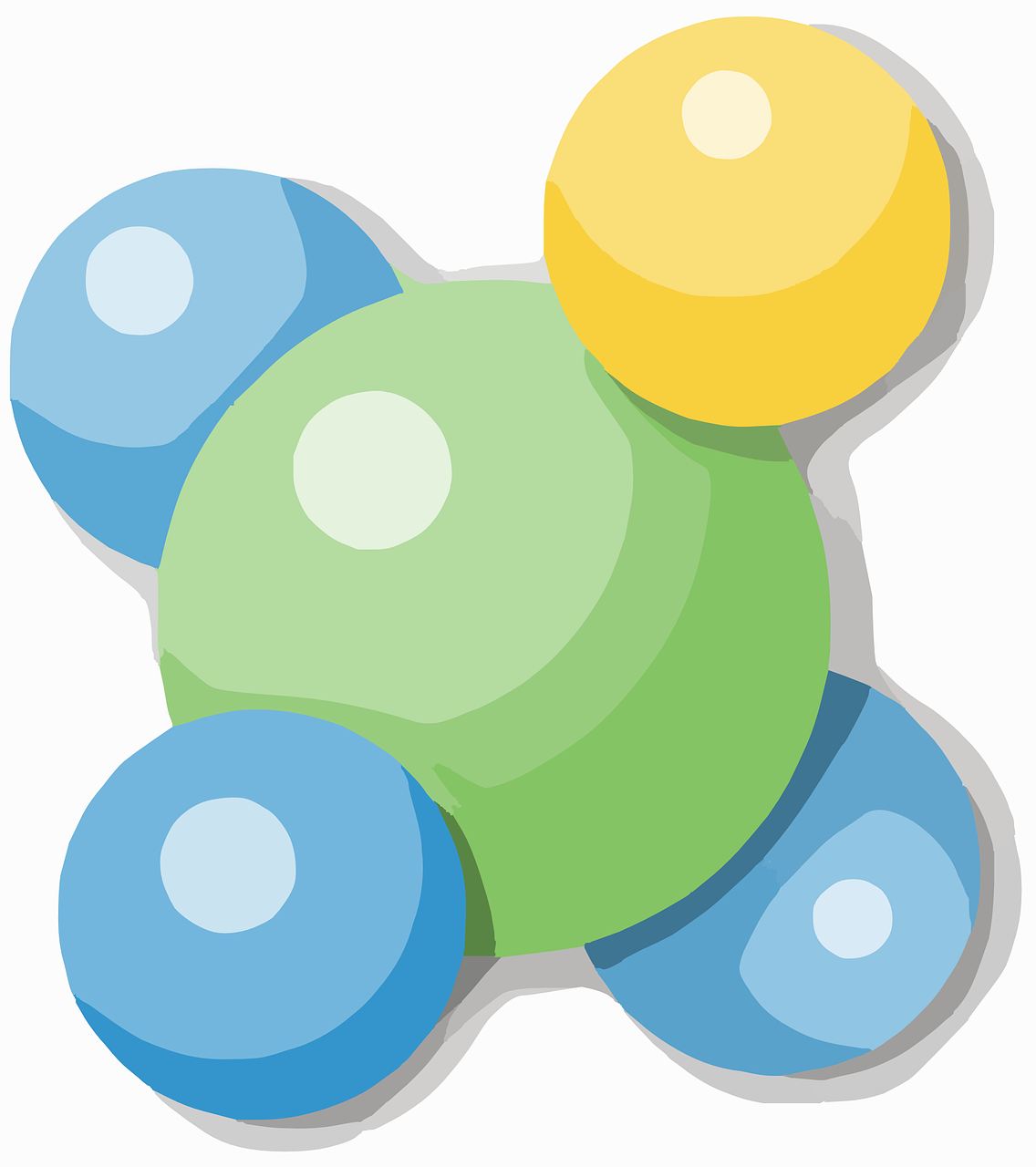




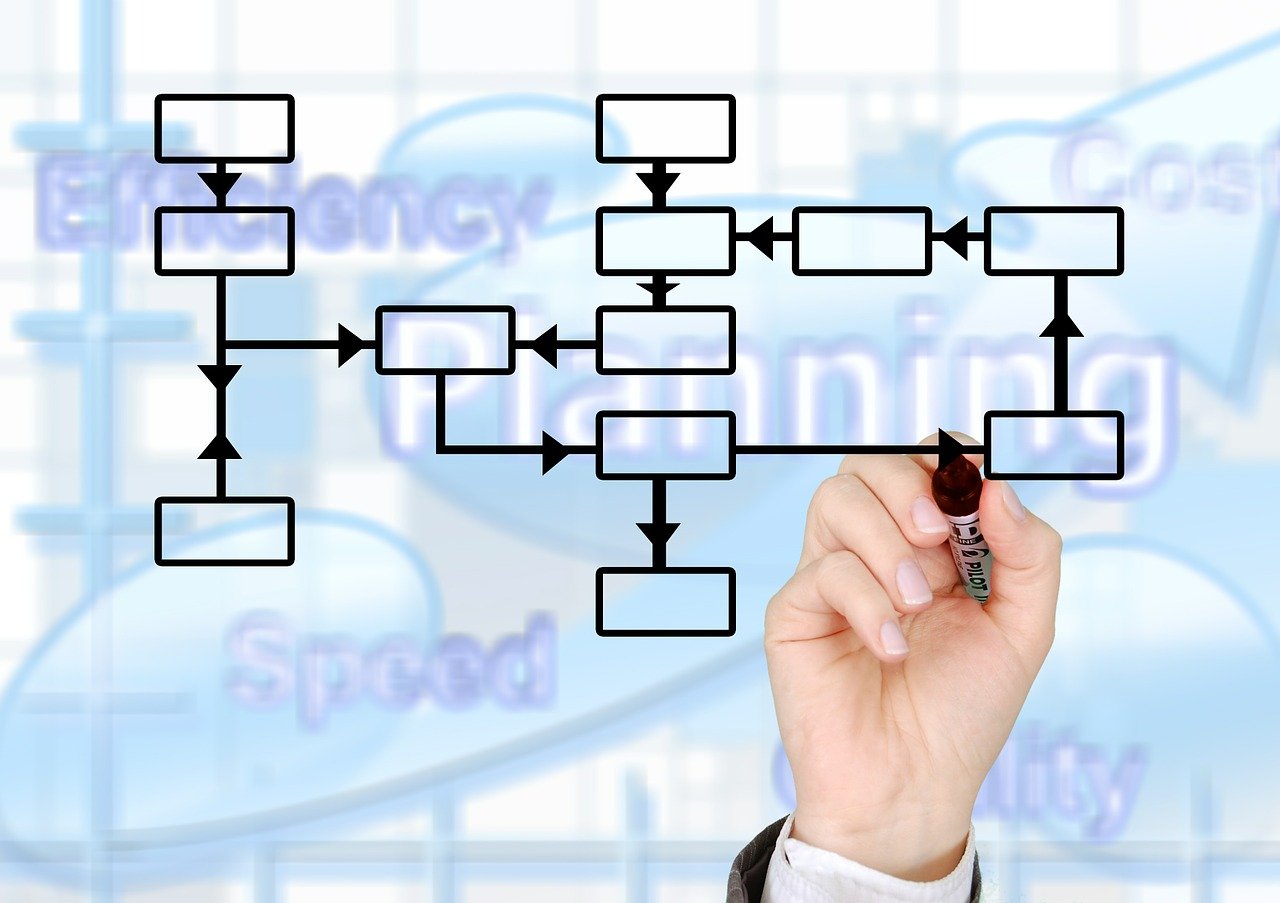







3 Comments
Bright · June 11, 2018 at 1:04 pm
I would like to create a notification to all group members when a post is made. Is this possible. Any help will be appreciated
Venutius · June 11, 2018 at 4:30 pm
I’ve been using Post Notification by Email to do that ( if emails are what you mean? ) however this is not a plugin I can recommend as it’s not been updated for years and misbehaves during bulk plugin activations, it does work though, you just have to remember to activate it individually, not as part of a bulk activation. I’ve been thinking about incorporating this functionality into my BP Post Status plugin so that admin can choose who could trigger the bulk emails and they could be targetted to groups and friends specifically. Looks like I should be able to work on that next week, along with adding support for BP Follow.
Creating Great Group Home Pages with BuddyPress Group Extras – BuddyPress User · October 9, 2016 at 9:26 am
[…] In my next article I will discuss associating blog posts to groups. […]