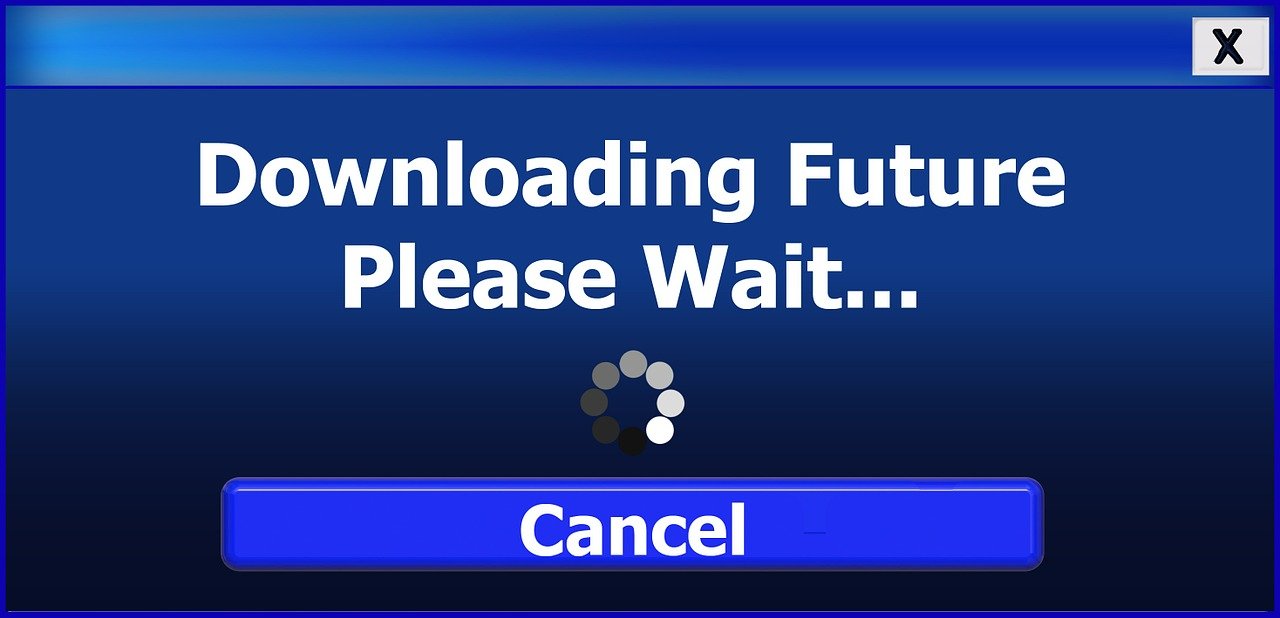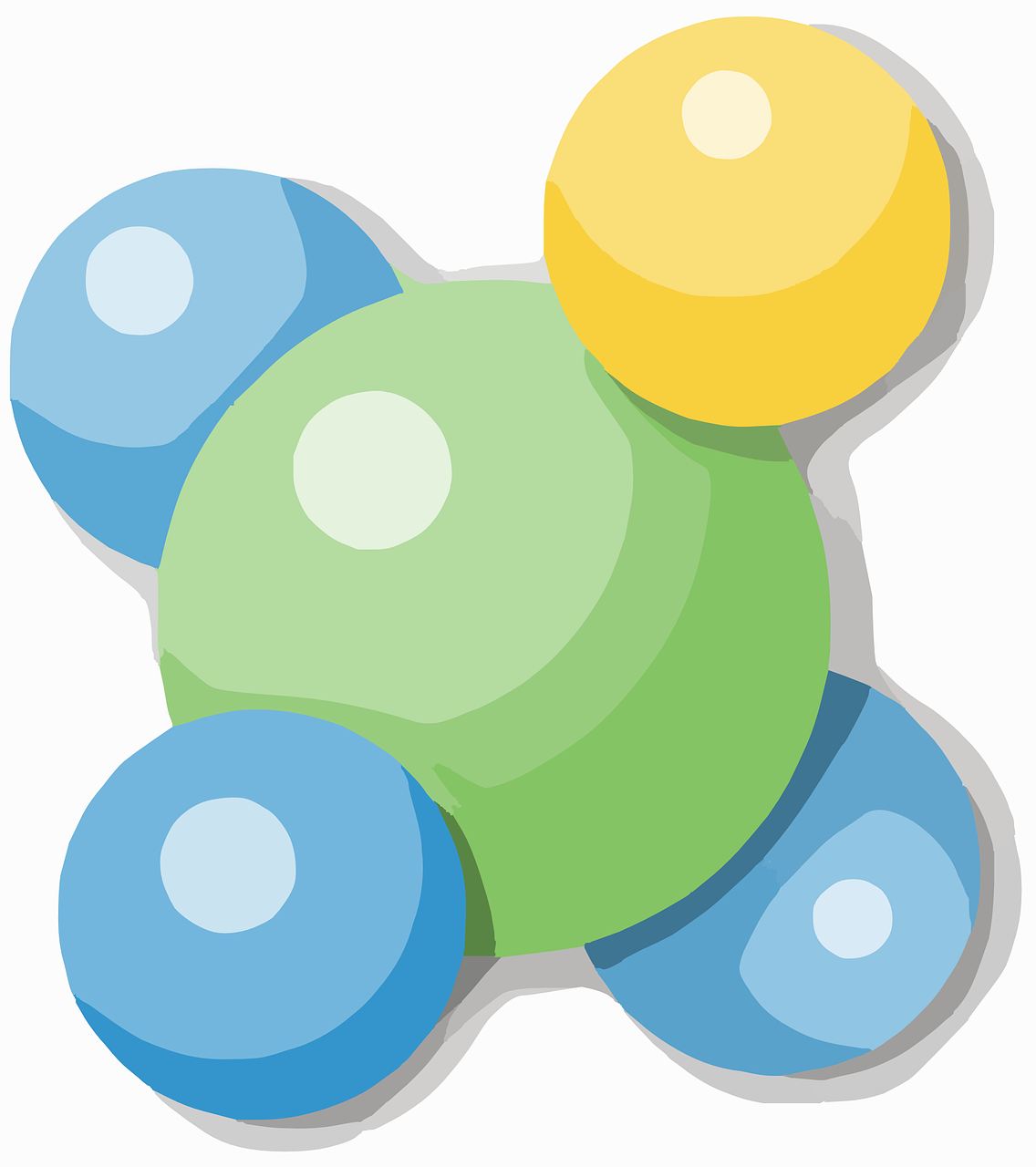Hardening BuddyPress Against Spammers
One of the first major issues that hits anyone who has set up a public social networking site with BuddyPress is the about of spam that you have to deal with. Unless you have taken steps to prevent spammers getting access to your site then your life could be hell! This article explains how to configure your WordPress/BuddyPress site in order to avoid the maximum amount of spam.