Installing BuddyPress Style Modules
One of the biggest issues for new BuddyPress admins is how they can change aspects of the look and feel of their BuddyPress installation. Typical solutions often come by choosing a BuddyPress theme with off the shelf styling or to find suitable code snippets – See my page on Customising BuddyPress.
However, for novice administrators neither option seems to be ideal – with the Theme then you are still stuck with a look typically, it’s just a different look to that which comes with BuddyPress by default. Code snippets offer the ability to personalise your site but they suffer from a few detriments – you have to have the skills to edit and add them to your site, there is very little management of these snippets so you have to keep a log of the changes you have made. There is the worry that snippets may become obsolete with future code updates.
BuddyPress Style Modules
In his blog – BuddyPress Style Modules, hnla introduces a BuddyPress initiative that attempts to make installing code snippets a more organised affair, by introducing a more formalised methodology for adding Code Snippets to a site for styling purposes.
The general concept is the a snippet repository would be set up on GitHub – BuddyPress/Style Modules. from here snippet developers could upload snippets in order to made them available for BuddyPress admin to download selected snippets and install them on their site.
The snippet, once downloaded should be unzipped and copied into the sites wp-content/themes/your_child_theme/buddypress/style-modules directory, and the code located in the snippets readme.txt should be inserted into the sites functions.php file.
This means that eventually all of your code snippets could be nicely contained within an organised directory structure, enabling you to easily check out what has been installed on a site.
Currently, the only snippet available is one created by hnla to create a grid style member list on the BuddyPress Members page. I installed this with minimal problems also I felt the site text should have made it more clear that I needed to add the readme.txt code into my functions.php. It created a nice looking grid layout for the members page of my test site as follows:
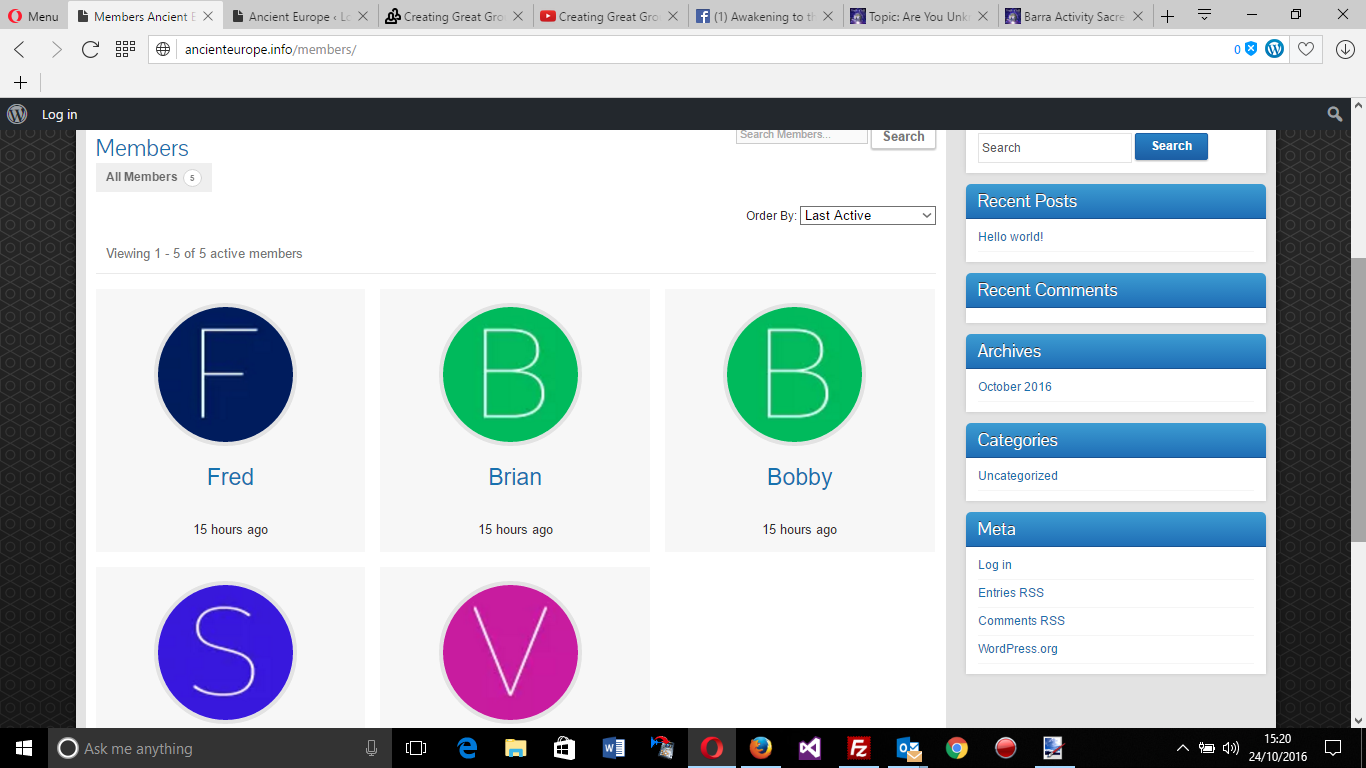
hnla hopes that other developers will also add their code snippets to the BuddyPress Style Modules repository and I hope so to. I think that standardising a methodology for adding code snippets is a great first step in creating a simple way of allowing novice level users gain access to snippets. I can see that once there are a few code snippets available, then someone might develop a plugin to manage the installation of these code snippets better – creating a log of what is installed, automating the install etc, that would be a great benefit to the BuddyPress community.
I hope that more developers are motivated to migrate their code snippets over to the repository soon.




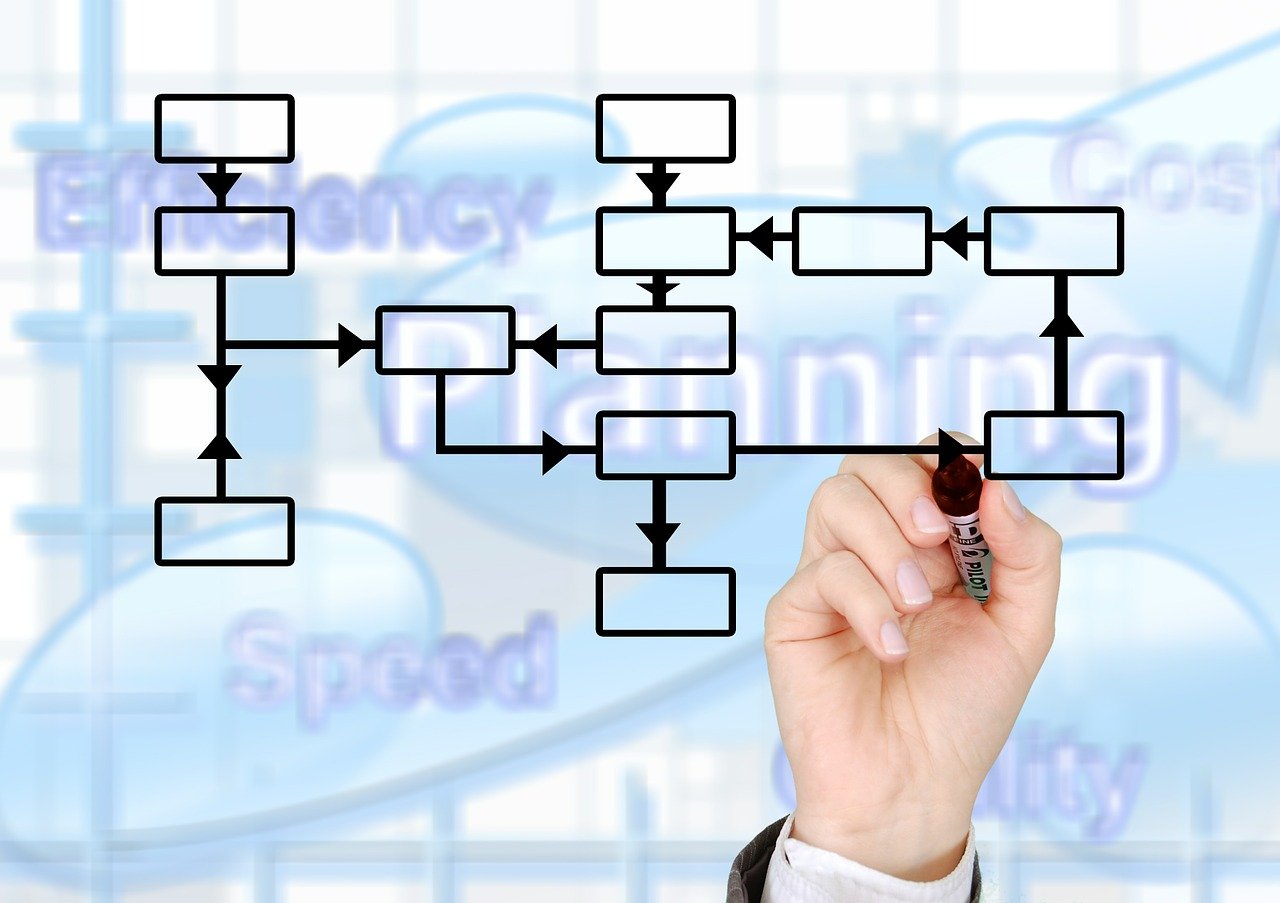


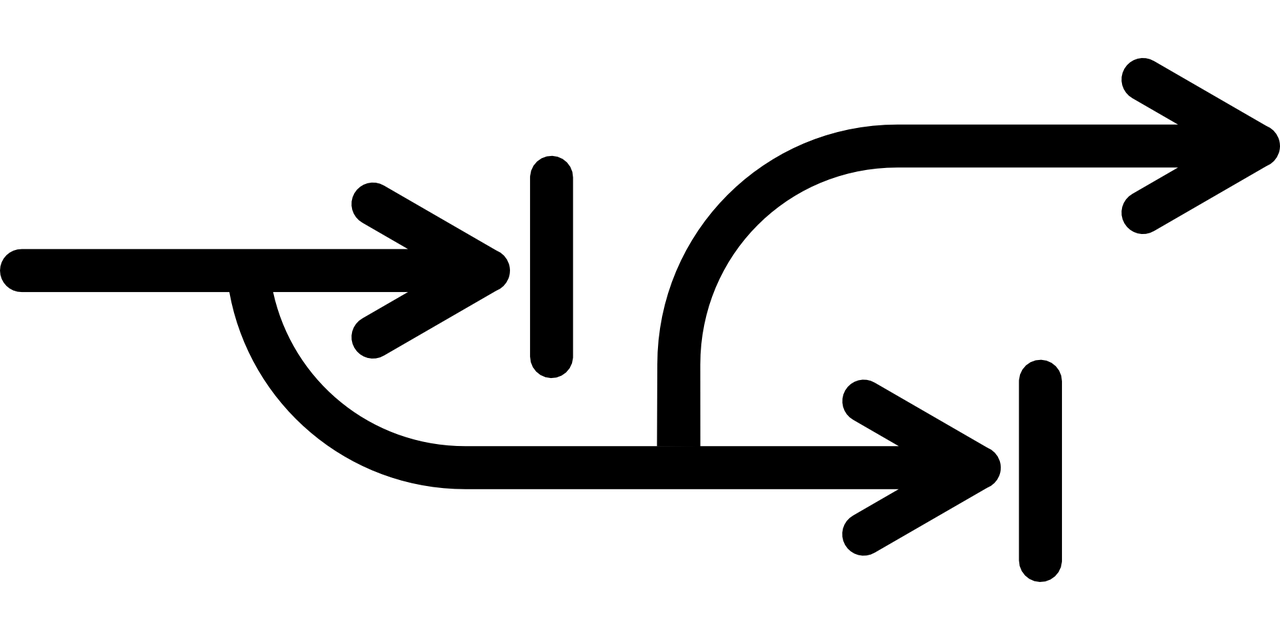





0 Comments