Plugin – BuddyPress Group Chatroom
https://wordpress.org/plugins/bp-group-chatroom
BuddyPress group Chatroom is a simple chat for BP Groups, it supports the sharing of text and links within a chatroom installed within the GP Group.
Following installation, each group will see a new Group>>Manage>>Chat page. Here the group admin can choose to enable group chat.
Once it has been enabled the chatroom will appear as a new Chat page for the group which is only available to group members, so chat is always private within the group. The chatroom includes a user list and chat area:
This plugin is an updated version of BuddyPress Group Livechat, I thought it would be good to resurrect this as this plugin is very good for GDPR – Most chat plugins these days use external servers where the content of the chat is transferred to a third party. This is not good for privacy. This plugin provides an alternative to that – all data is stored on your own server and is deleted after 30 days. The potential downside to this is that it will only be as responsive as your own server – which means in some cases the chat will be laggy however in testing I’ve not seen this on typical shared hosting configurations.

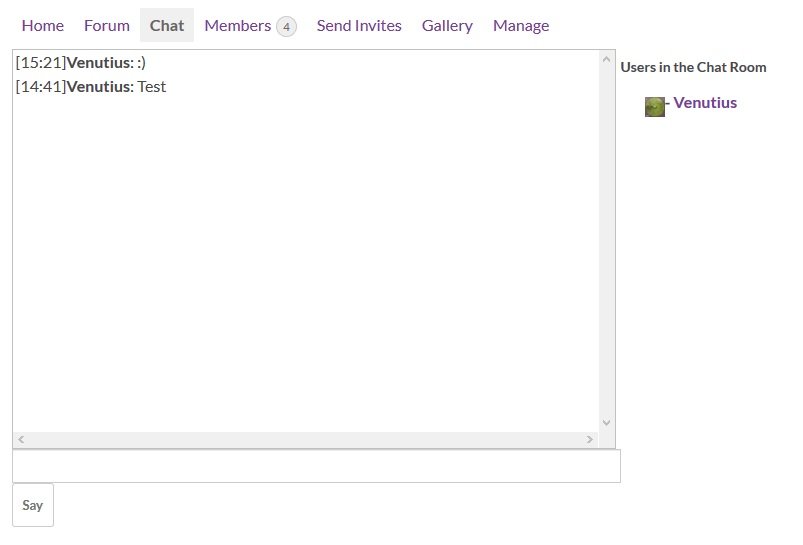











7 Comments
Milene · January 12, 2021 at 3:42 am
Hello! This plugin seems to be everything that I need, however, I installed and activated it, but can’t see the installed plugin. Can you please help?
Many thanks,
Milene
Venutius · January 12, 2021 at 8:00 am
Hi there, Once you’ve activated the plugin you shouldget the “Chat” option in the group management pages, where you can enable chat for the group. Also when yu set up a new group you should get a chat option during setup
Dusitn Fugate · March 9, 2021 at 3:40 pm
having the same issue as well
Venutius · March 9, 2021 at 3:44 pm
Did you go to the group management options and enable chat?
cindy · April 8, 2021 at 8:03 pm
where is group management options? I am running WP 5.7 with BuddyPoss pro.
Venutius · April 9, 2021 at 2:53 am
If you go to the front end and go to the groups directory, slect a group and in the menu you will see “Manage”, click on this and there should be a tab “Chat”.
Kirk · January 14, 2022 at 8:47 pm
hello, are you still developing this? I think it has a lot of potential. I currently use RumbleTalk at FundamentalTrends.com.
I need added features though beyond what RumbleTalk has. In particular and in order:
1. conversation threading
2. keyword searchable
3. link previews.
4. emojis (looks like that’s covered)
5. whiteboard (I don’t even know what this is, but sounds useful and cool)
If you have seen RocketChat, essentially what they have. Sort of a Slack light.