Plugin – BP User Widgets
https://wordpress.org/plugins/bp-user-widgets
BP User widgets is a plugin that allows BuddyPress site admin to ad a user customizable set of widgets to a sidebar in the users profile pages. It provides users with the ability to significantly personalize their profile pages in order for the profile to better reflect the users personality.
I created BP User Widgets as the first of a number of plugins designed to enable the user to personalise their BuddyPress profile pages. When activated the plugin creates a widget that the site administrator can add to a suitable sidebar area:
The widget dialogue allows for each of the widget types to be disabled if needed and also allows for the widget area title to be set. Note that this title is not displayed to other members visiting the profile – it’s only used to identifiy the widget area for the user able to edit the area – the member that owns this profile.
The User Widget area will from that point be displayed on the profile pages for all members. What will be displayed on the front end to the profile owner will be the title of the widget and button for the user to add widgets.
Once the user visits their own profile and clicks the Add Widget button they will see a drop down of thirteen optional widgets: four text widgets, four video widgets plus widgets for groups, friends, posts, followers. In order for these options to be available however, the appropriate aspect of BuddyPress will need to be enabled and for the Follow widgets BP Followers needs t be enabled.
Text Widgets – These are extremely versatile widgets with support for media, shortcodes, images and standard text formatting. I’ve provided four of these for flexibility.
Video Widgets – These support links to video hosting sites such as YouTube and will embed a suitable video player.
My Posts – A list of the users most recent posts.
My Groups – A list of groups the user is a member of.
My Friends – A list of the users most active friends.
My Followers – A lst of members following the user.
Those I follow – a list of members the user follows.
The user is able to edit the title of each widget, or to delete the title and has controls for how many items are displayed where appropriate. The order of the widgets can be changed using a simple drag and drop interface.

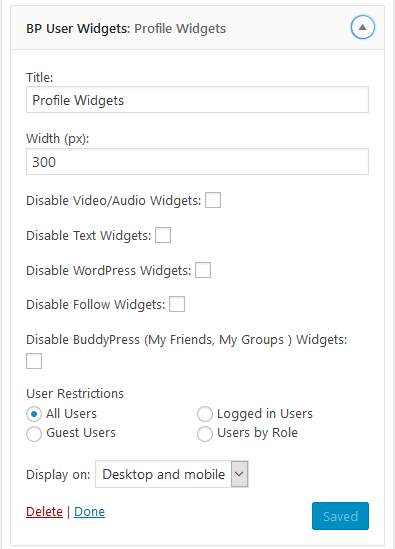












3 Comments
Craig · March 11, 2024 at 3:21 pm
I think this is an awesome widget, although I am unable to get it to work properly. I can see the widget where I placed it. But when I try to add the media (video link and audio link) it says it saved etc. But when I view the page I only see the widget, and it did not save anything. It’s still there waiting for the user to add their video/music links.
Venutius · March 12, 2024 at 1:57 pm
Hi Craig,
I’ve pushed out a fix for this. Let me know if you have further issues.
Thanks
Craig · March 12, 2024 at 3:19 pm
Thank you so much for the prompt response and fix!