Plugin – BP Featured Groups
https://www.wordpress.org/plugins/bp-featured-groups
One feature I’ve been looking for recently is the ability to highlight specific groups. I could not find a plugin for that but I did find BuddyDev’s BP Featured Members so I took that as a basis and modified it so that it did the same thing for groups.
BP Featured Groups adds on the Groups Directory the ability for site admin to select groups as being featured. The plugin includes a shortcode and a widget which allow the featured groups to be displayed anywhere on the site.
A feature of the widget I really like is that it includes two slider options – slide and fade to provide a dynamic display of the sites featured groups.
I’ve uploaded the plugin to the WordPress Plugin Directory so to install it you simply need to got to the Add New Plugin page and search for it.
Usage is pretty simple. Once activated you can go to the Group Directory and select the groups you want to feature. You can then either use the plugin shortcode [bp-featured-groups] or go to your Widgets page and add the widget to your selected sidebar.
Shortcode options:
- view=”” – slider, list, grid, list2, default. Two types of list layouts are available, list is a simplified group list.
- max=”” – maximum number of featured groups to show
- avatar_size=”” – 100px, 100% etc, sets both the height and the width of the avatar
- avatar_type=”” Source image – full, thumb (def).
- group_type=”” – show only groups of a specific type.
- slide-item=”” the number of groups to show in a single slider display (default is 1).
- slide-slide-margin=”” – Margin size for the slider view.
- slide-mode=”” – fade and slide, The type of effect the slider will use.
- slide-speed=”” – time between slides in milliseconds, default is 400.
- slide-auto=”” – Whether the slide needs to be clicked to move, default is true.
- slide-pause-on-hover=”” – Default is false.
- slide-controls=”” – Display slider controls (false).
- slide-loop=”” – Single shot or loop (true).
So a shortcode of say [bp-featured-groups view=”grid” max=”4″ avatar_size=”200px” avatar_type=”full”] will render a bar of four featured members across the page.
The plugin features the ability to add your featured groups into the groups directory on top of the standard group list, this can either be a grid or a list. Note that list2 uses the default BuddyPress styling, so if you have transformed your group list into a grid via CSS then list2 will also become a grid.
To enable the Groups Directory banner you will need to go to Settings>>BP Featured Groups enter your desired settings.
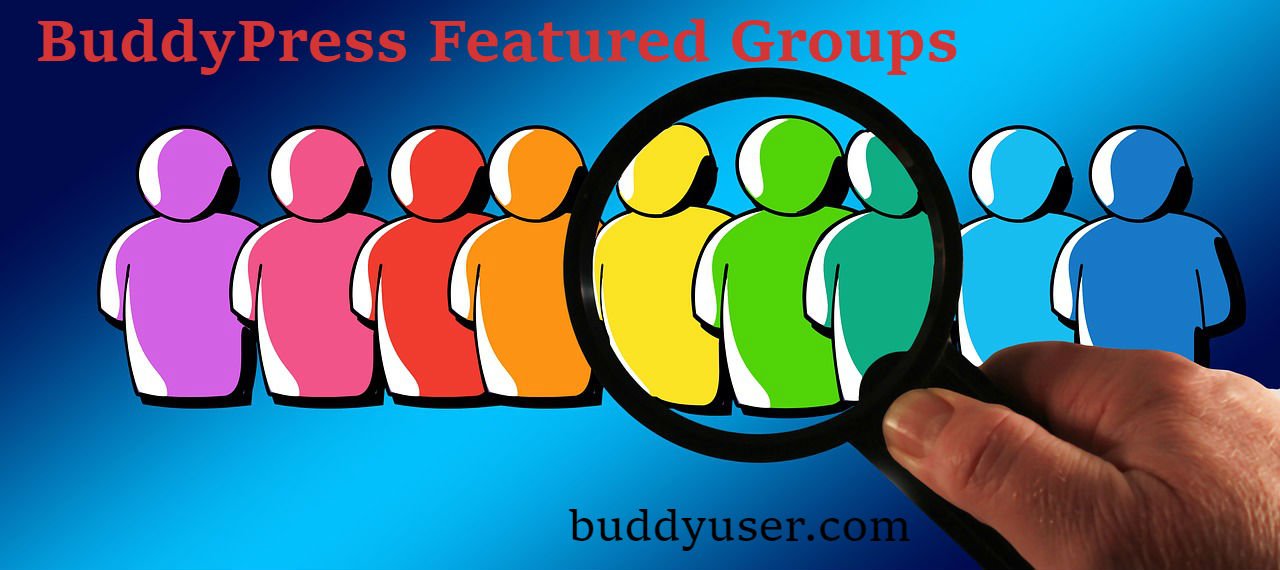












0 Comments