Plugin Review – BuddyMedia
https://wordpress.org/plugins/buddymedia/
Version Tested: V 1.0.1
BuddyMedia is a simple BuddyPress plugin that adds image sharing to your social networks, it adds user albums (galleries) and image insertion into activity streams throughout BuddyPress.
Installation is a case of installing and activating the plugin from the Plugins Add New page, once it is activated you will need to create a Media page and associate that to the Media Component of BuddyPress in Dashboard>>Settings>>BuddyPress via the Pages tab. You may also like to add this page to your menu. This page will hold all of the sites image albums, Members and Activity Attachments.

There are four types of albums created by BuddyMedia: Three types of member album (Public/Private/Friends Only) and an Activity Attachments album that holds all of the images inserted into the sites various activity streams.
Albums can be viewed from two locations, from the Media page you set up or from the Dashboard>>User Media page. Members will need to have sufficient rights to view this latter page.
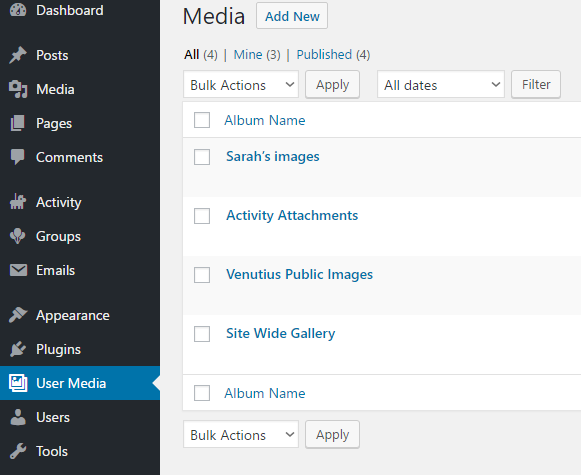
Albums can be created in two ways, firstly the member can choose Media>>Public/Private/Friends Only, this will display the galleries owned by that member and give an option to create a new album. The send method (with permissions) is via DashBoard>>User Media>>Al Media where you can create and upload a personal gallery.At the time of creation the album name, Description and Privacy can be set. After the album is created images can be immediately uploaded to it and it will appear in the main Media Page.
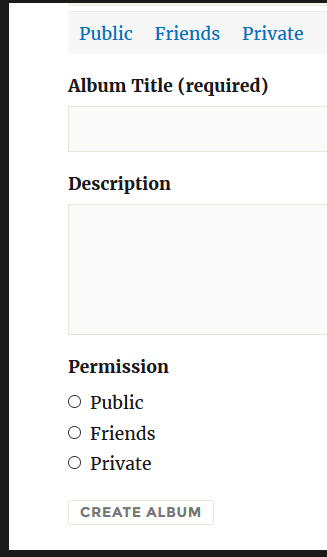
The second way of creating a gallery is via the Dashboard>>User Media Add New. Here you can create a new album and add media also.
The fourth type of album, Activity Attachments is created automatically when the first person add an image to an activity update, this is the location where all activity image are stored.
By default Members can post images into the site-wide and their own activity streams, but if group managers want to have images inserted into group activity streams then they will have to enable the feature in Group>>Manage>>Settings.
Overall I was a bit disappointed with BuddyMedia. I felt it lacked a lot of features most sites would need, for example: Support for url based videos in the albums, the lack of a description for images, no per user upload limit, no group based albums. This list could be pretty lengthy. I guess if you are looking to have limited support for images on your site then this plugin could be for you but I encourage the plugin developers to add a few of these features into an update soon. I give this plugin 8 out of 10.
My Star Rating
Other Peoples Reviews








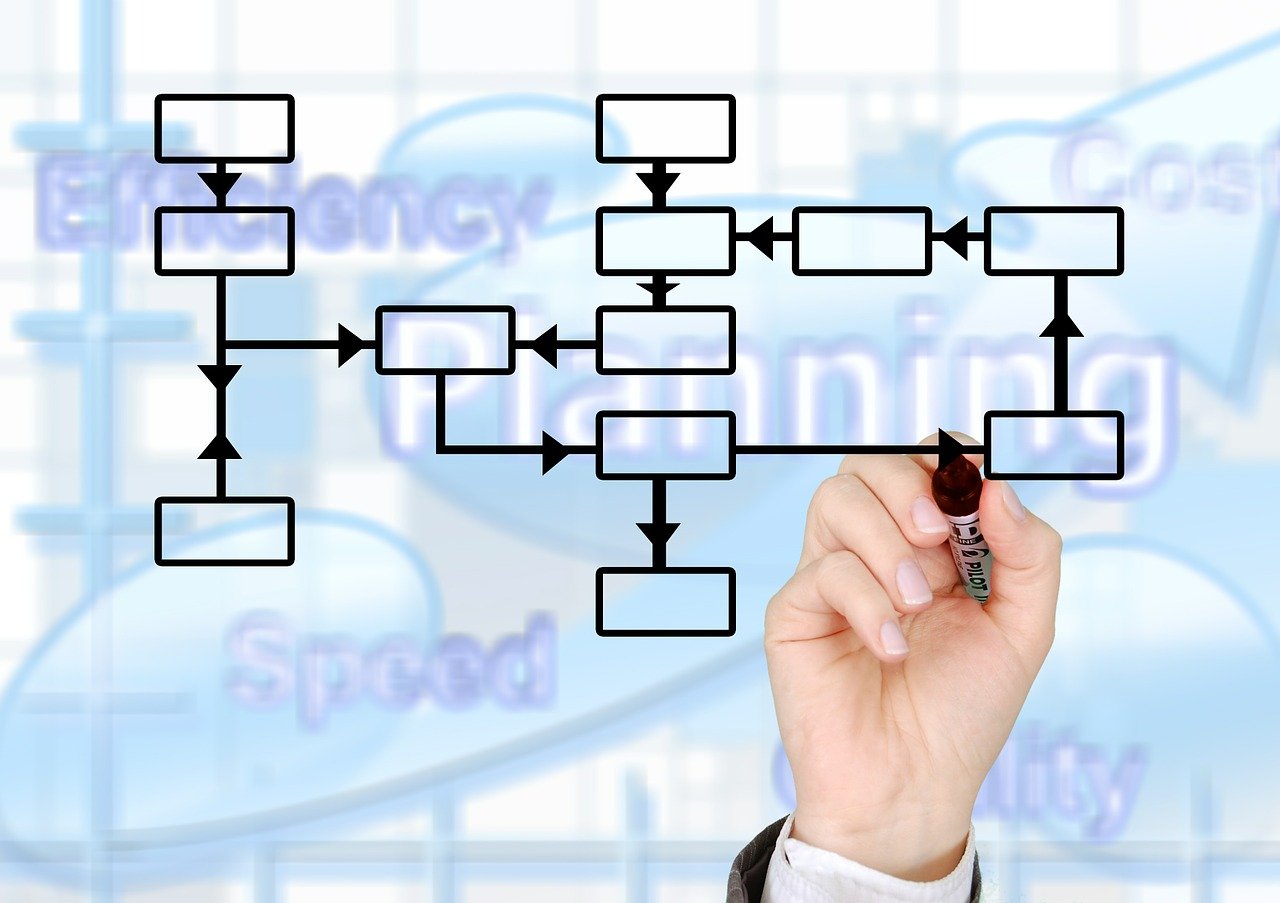




0 Comments