Plugin Review – Mass Messaging in BuddyPress
https://wordpress.org/plugins/mass-messaging-in-buddypress/
Update: This plugin has long since expired; however, I have resurrected it as Mass Messaging in BuddyPress Reloaded!
Please check out my page on it.
Version Test: V 2.2.1
Mass Messaging in BuddyPress, is mostly the opposite of the alternative Mass Messaging plugin – Mass Messaging for BuddyPress by Alkaweb. What I mean by this is this; whatever Alkawebs plugin does in the back-end, Mass Messaging in BuddyPress does from the front-end. Both of these plugins allow a site admin to send mass messages to all, or groups of users in BuddyPress. What Mass Messaging in BuddyPress does extra, is to provide the ability to allow that privilege to other user types, and also it can track if the message has been read.
Installation of Mass Messaging in BuddyPress is perhaps a little overcomplicated. Once you have installed and activated the plugin, you need to navigate to Dashboard>>Settings>>Mass Messaging to save some settings or else the plugin will not work. What is not helpful is that the landing tab – “Features”, does not show a “Save Settings” Button when you first land there, What I found was that I had to go to the “Access” tab then back to Features, then I was able to see the “Save Settings” button in the “Features” tab. However, this is only a slight niggle. It’s by saving your settings in Features and Access that activate this plugin for use.
The three settings tabs – Features, Access and Reading give you the ability to choose which types of user groups can be mass messaged, which member types can access mass messaging and whether you wish to check if a message has been read and if you want to enable messages to go out as a single thread.
In practical use, this is a compelling tool, It adds in the BuddyPress menu Messages>>Mass Messaging a simple email form, and below it there is the option of whom to send it to. Depending on the settings you chose, you will be able to select all members, individually pick a selection of members or select members of the various groups on your site.
When enabled, at the very bottom is a checkbox – “Send as a single thread” If you take my advice, you will take great care when enabling this option, this creates a single email chain with everyone in its address, in other words, replies to that email will be sent to all on the list. I recommend you do not make all member notices a single thread, or else this would give every member of your site the ability to spam all other members at will!
One unfortunate feature of the plugin is that it sends all messages with the title “New Message from Username”, which makes using this plugin a little hard. To me, I would like to be able to customise the title, for example “Sitename Newsletter” “Groupname Newsletter”, that sort of thing. Maybe that’s what the plugin developers could do to expand the flexibility of this plugin – they could add the ability to create email templates to these messages?
If you selected messages read by your members, it’s worth noting that this means that they have returned to the site and marked the email as read, it does mean that they have not read the email.
Overall, I give this plugin 8 out of 10, I think it is a useful plugin but still needs work to maximise its usefulness to a typical site admin.
My Star Rating


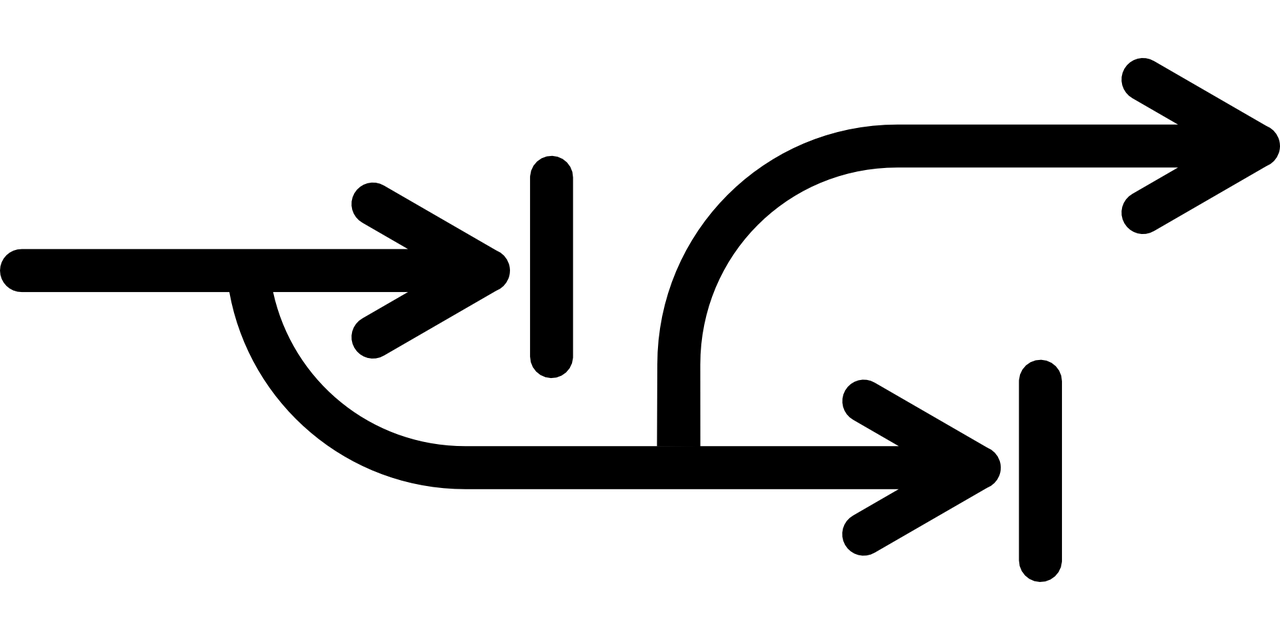

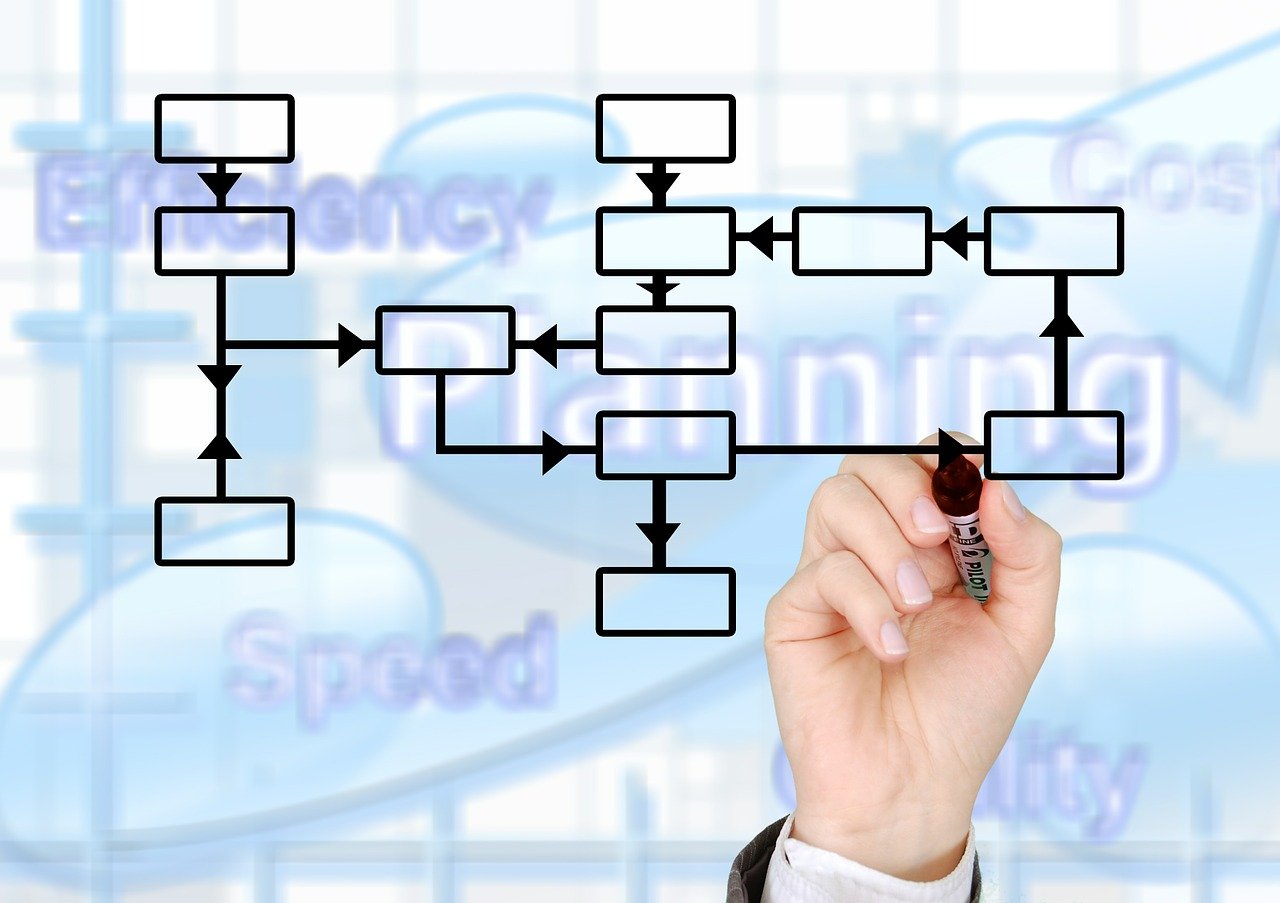








0 Comments