Plugin Review – BP Xprofile Range Field
https://wordpress.org/plugins/bp-xprofile-range-field/
Version Tested: V 1.0.0
Within BuddyPress, the Xprofile is the Extended Profile, information from which is what you can see when you view the Members>>Username>>Profile page. It is Xprofile fields that are completed when a member signs up for example. The registration page gathers data for the Xprofile “Base” Field Group. Other Field Groups can be added by Admin which are not set up on registration but will also be displayed on the members profile. Such additional Field Groups can be used by other plugins as a way of collecting and storing user specific data which is typically editable by the user in question. These fields can be set to be public or private.
When setting up Xprofile fields, within the Dashboard>>Users>>Profile Fields page, adding a new field allows you to select from a number of range types. This plugin, BP Xprofile Range Field adds a new field type to that list of possible Xprofile fields. In this case it adds a slider, where the admin can choose a numeric range for the slider and the user when editing their profile information can use the slider to set the numeric value.
Installation of the the plugin is quick and easy, you simply have to install and activate the plugin. From that point the new Range field type is available within the Dashboard>>User>>Profile Fields page. The is no settings to set for this.
Once the slider have been added to a Field Group, Admin gets to set the numeric range application to that field together with a field title and description as with other field group items.
I think this new Xprofile Field option would probably be of most use to people developing software where they require users to select numeric values via a simple graphical interface though I would have thought that the usefulness would be improved if you were able to add “Highest” and “Lowest” titles to this particular field item so that users could better understand that sliding the slider to the right meant they were selecting more of an item and to the left less.
Overall I give this plugin 8 out of 10, it’s simple and easy to use, I just can’t think of many situations where I’d be likely to use it.
My Star Rating
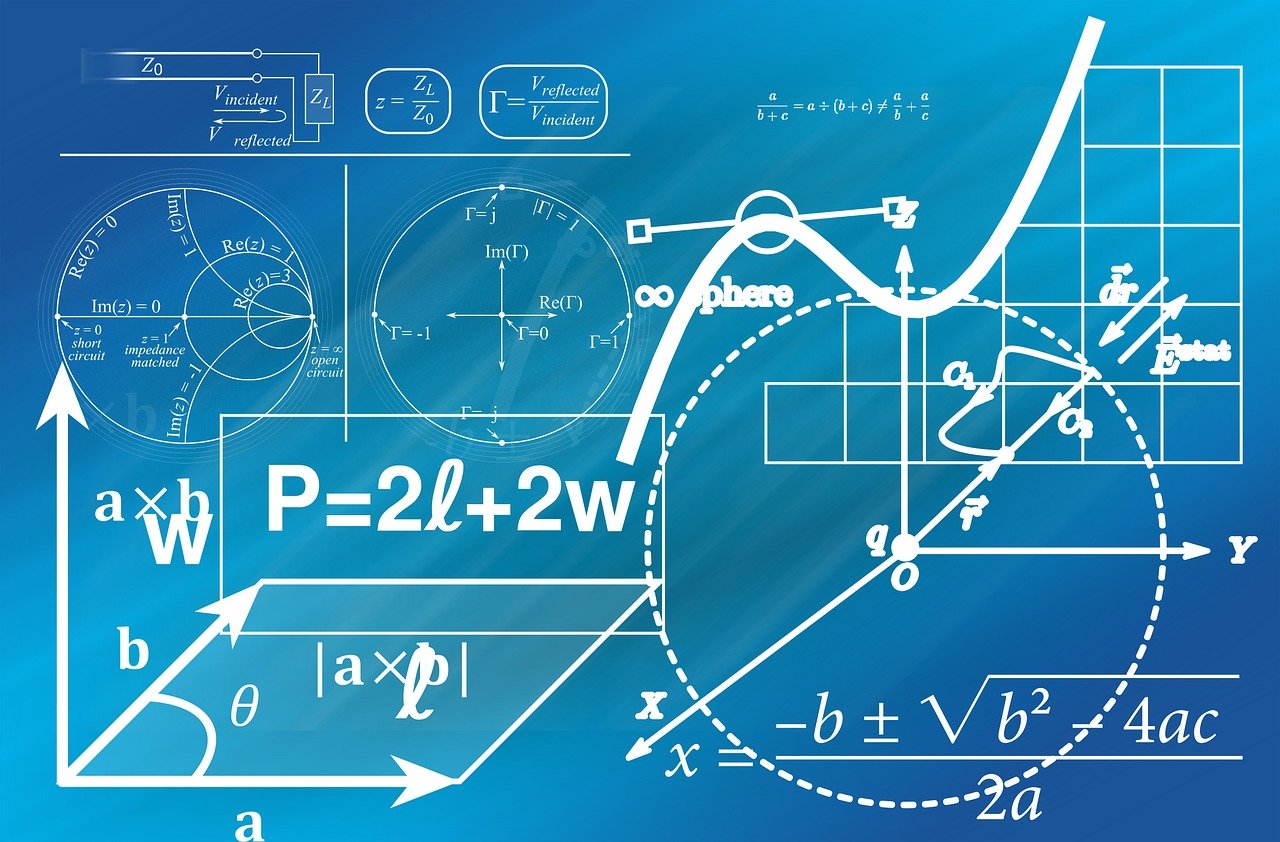




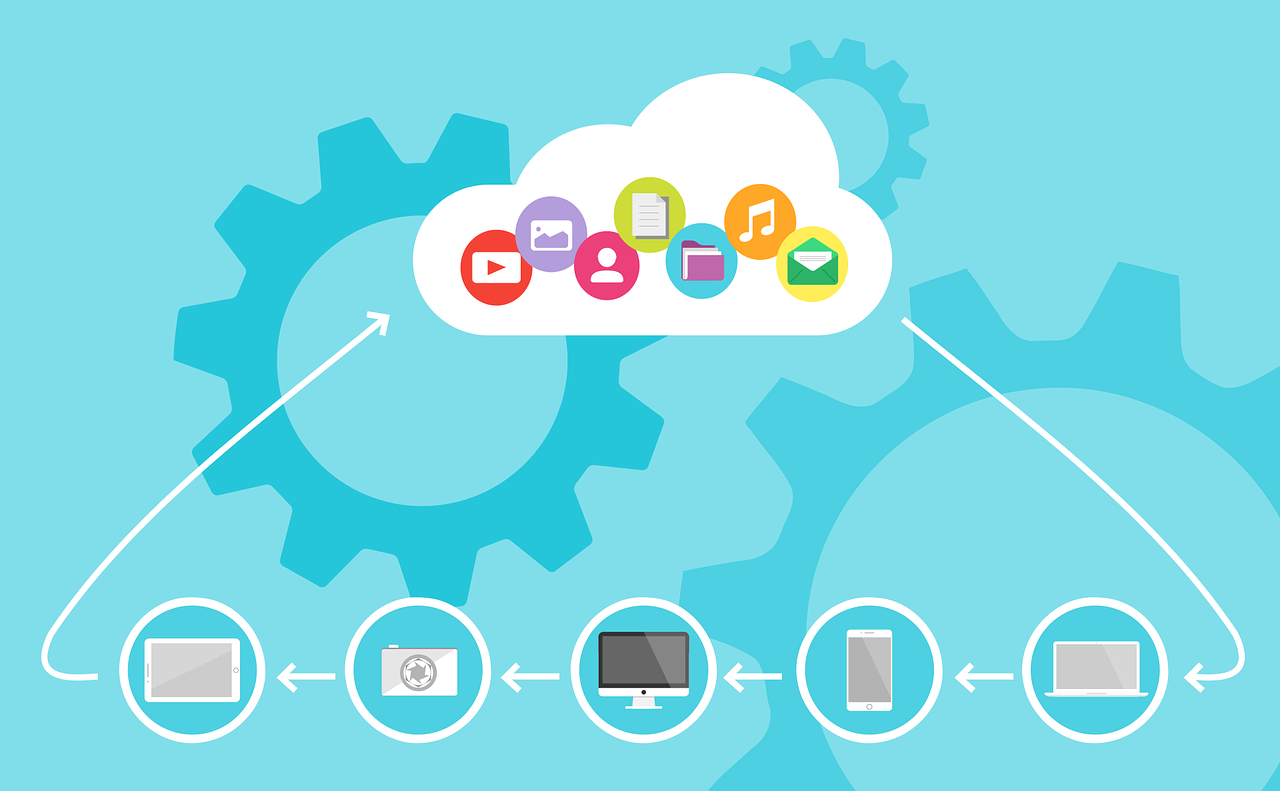







0 Comments