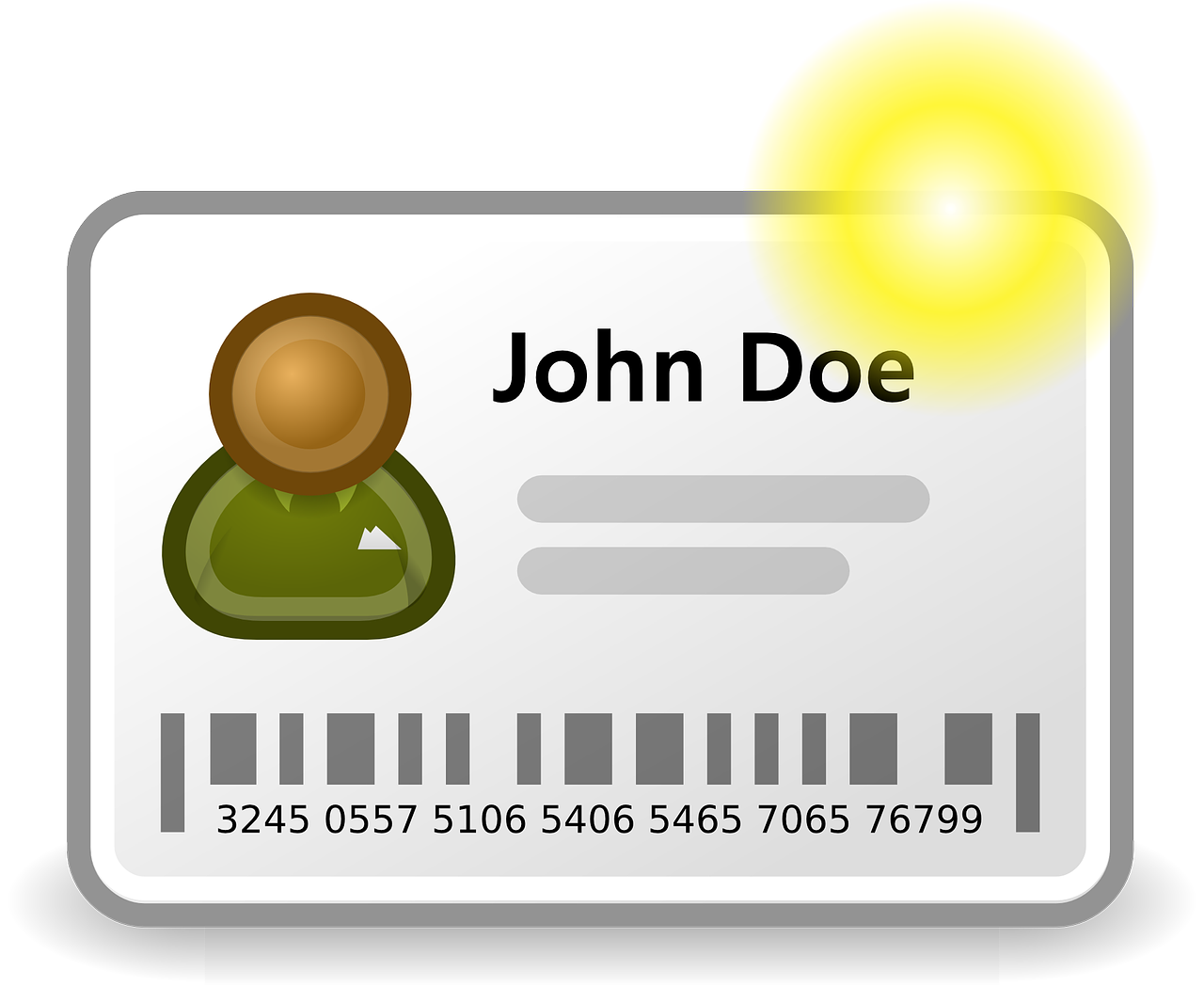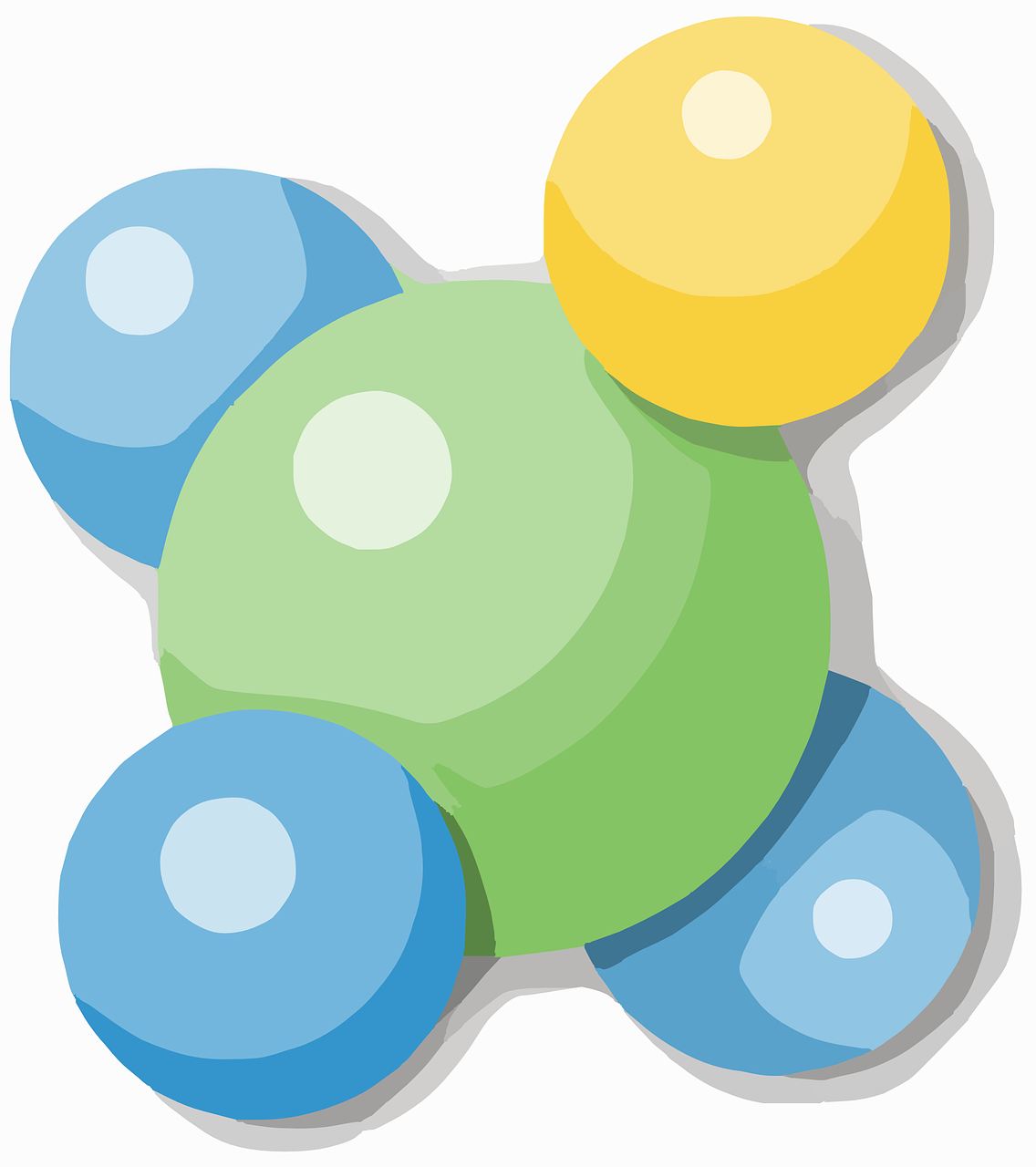Plugin Review – BuddyDev Username Availability Checker
BuddyDev Username Availability Checker is a simple plugin that checks a new registrants chosen username against those already registered and checks to see if the name has already been used, if it has been used then a warning is displayed telling the registrant to choose a different username before they complete the registration process and therefore improving the workflow for new member registrations.