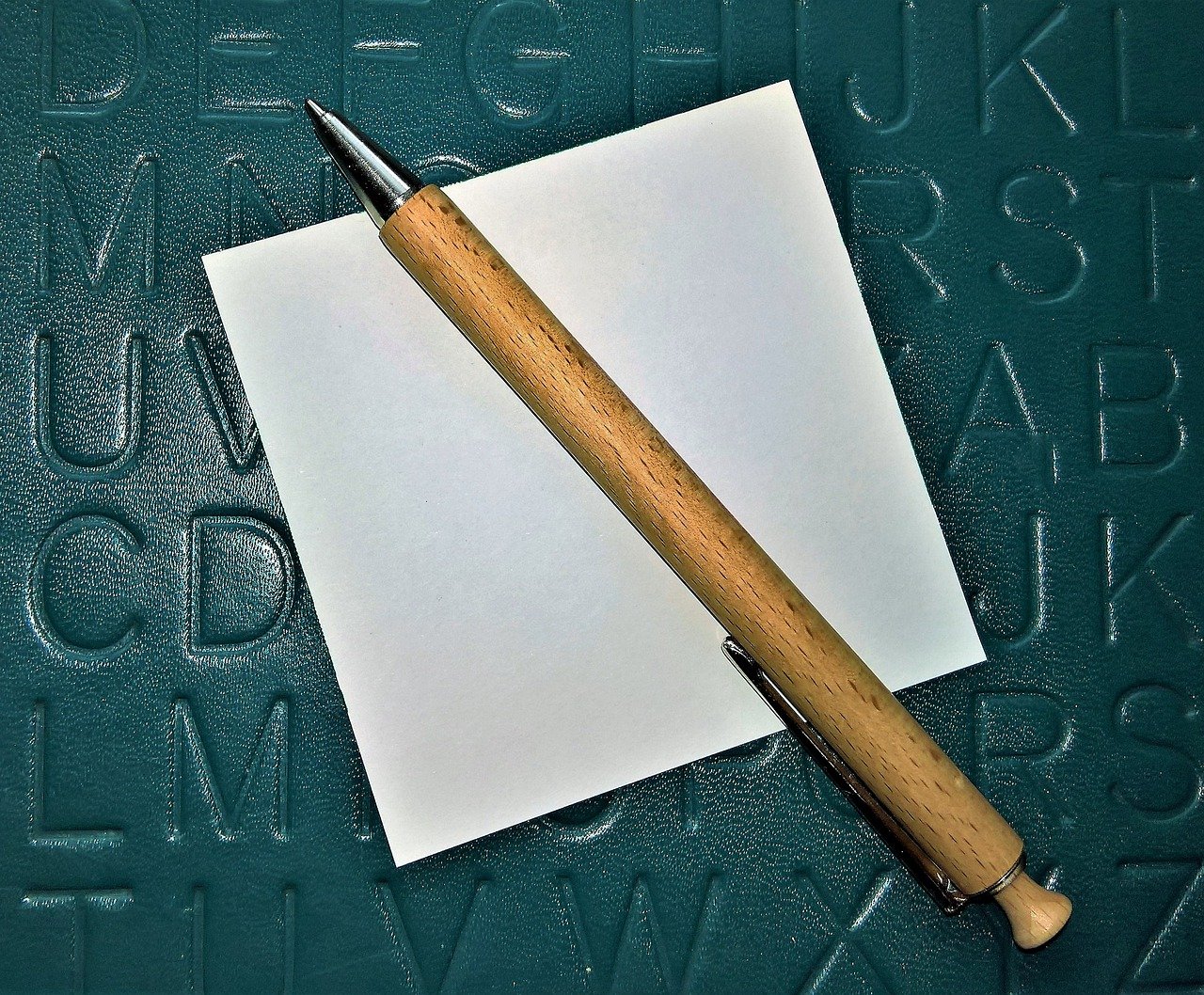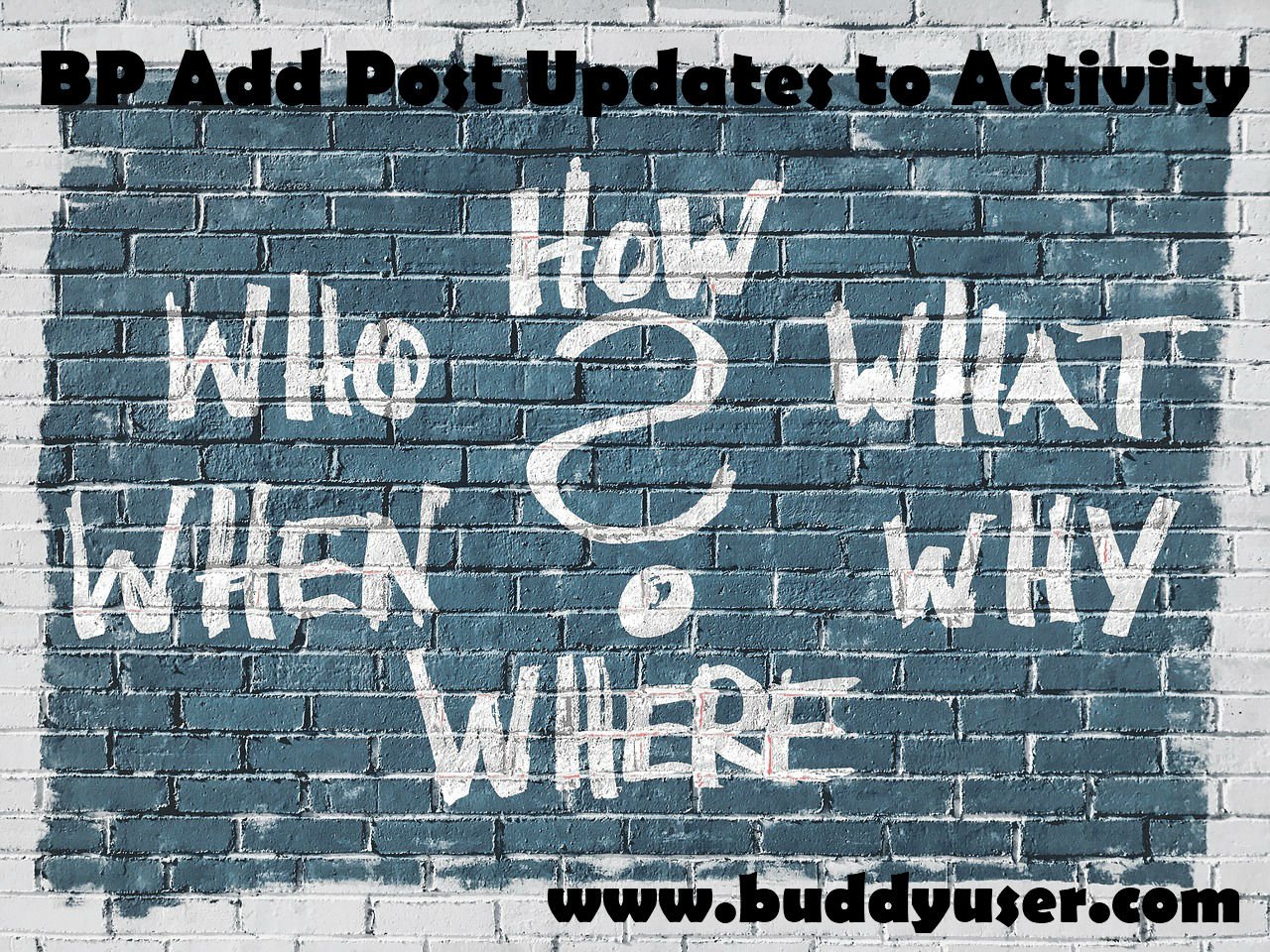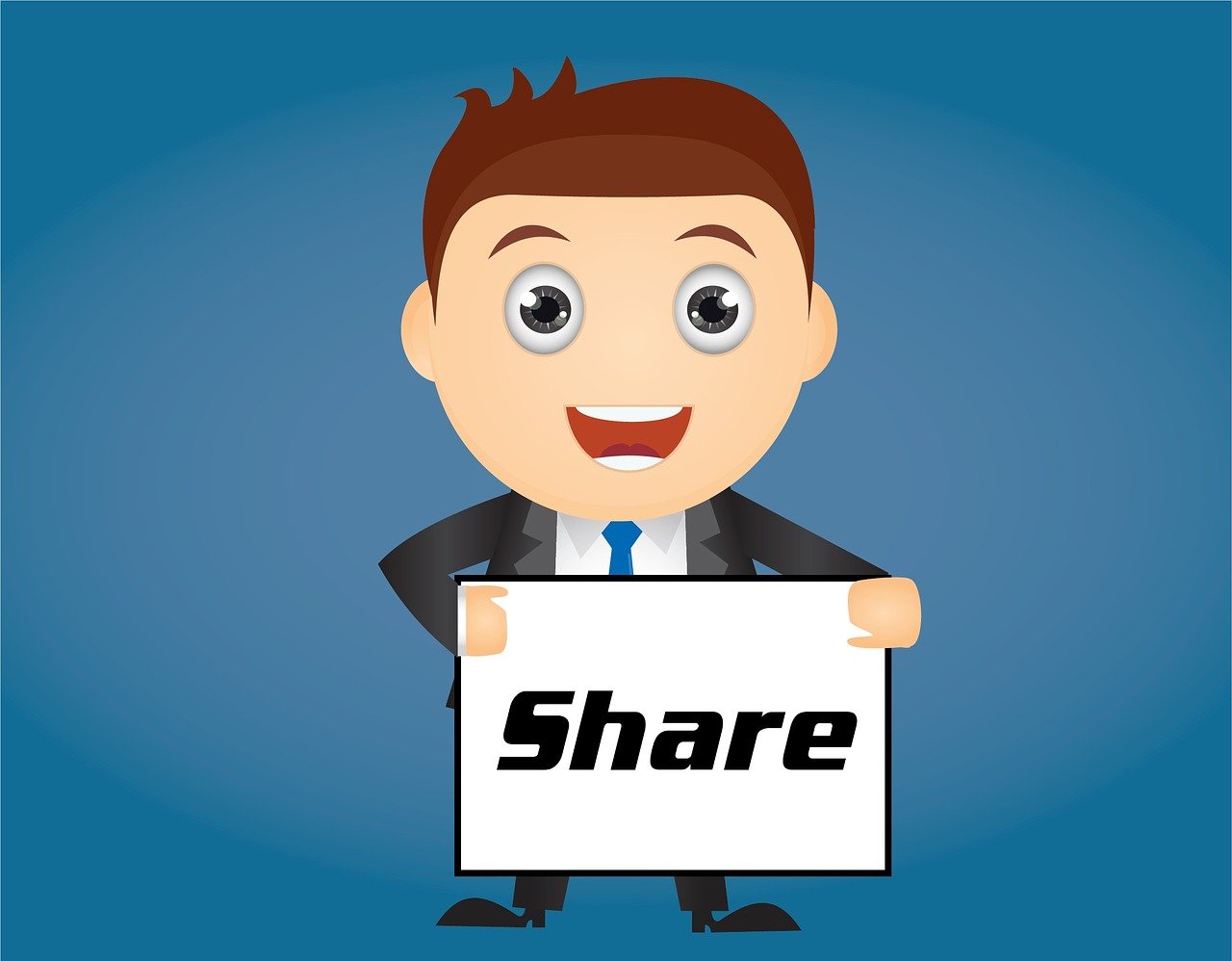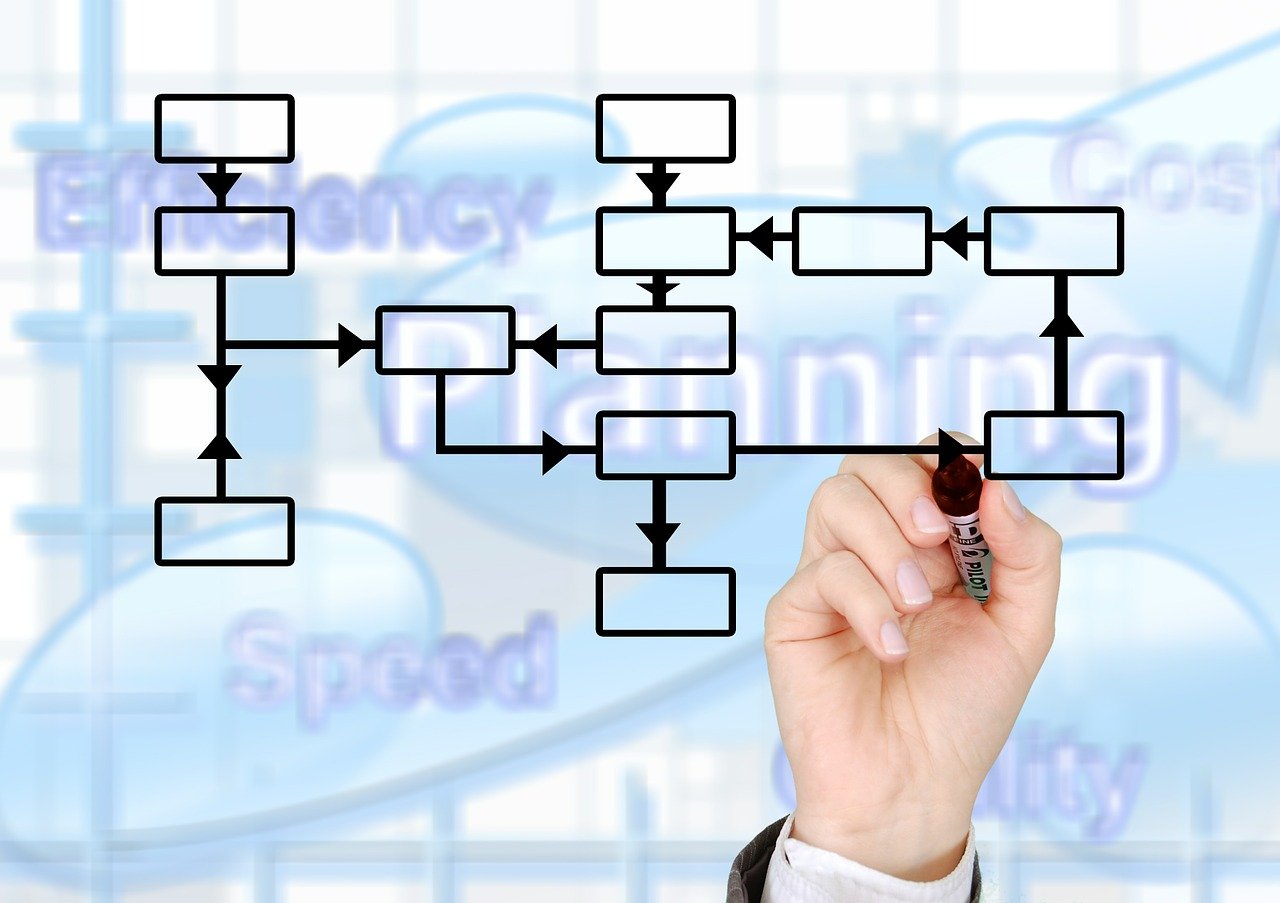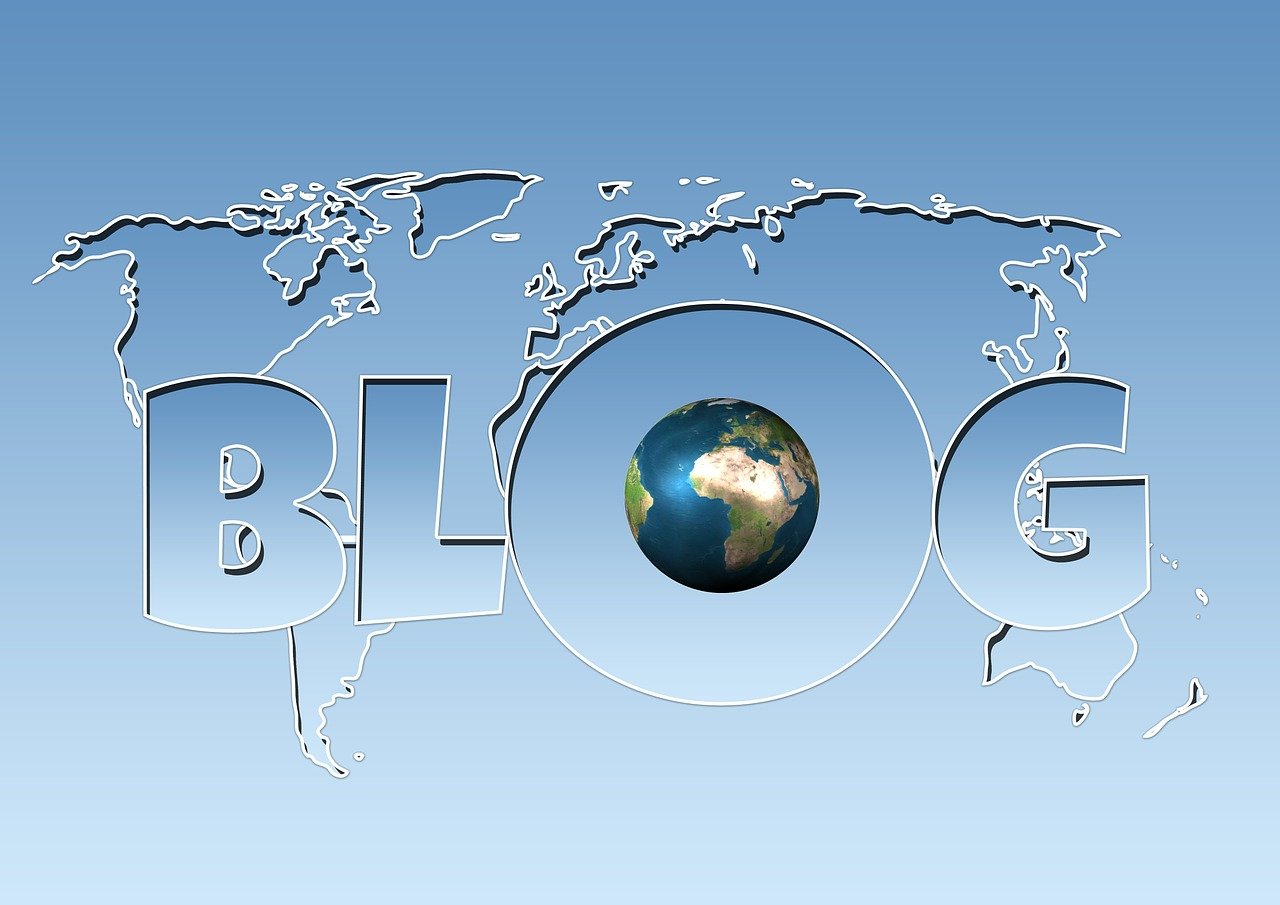Plugin Review – GR Dashboard Notes
GR Dashboard notes, whilst not being specifically a BuddyPress plugin could be useful for membership sites with a few admin and moderators. This plugin allows you to add notes to the dashboard that will only be seen by members of specific roles. So for example it could be used to send a general note to all admin, and they’d see it as soon as they visited the dashboard.