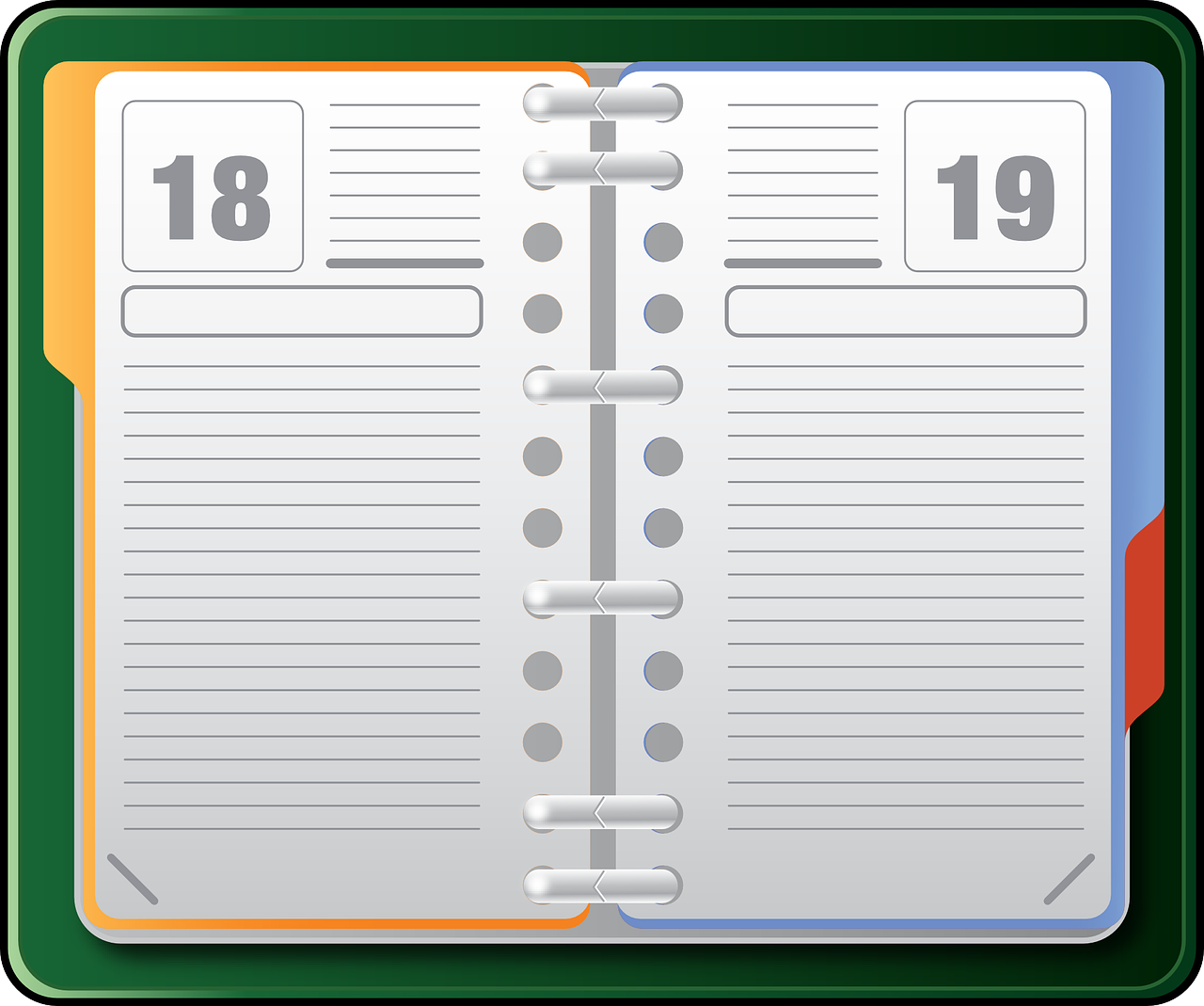BuddyPress Customisation Tips
This article attempts to show what type of modification can be made to BuddyPress in order to allow the novice to begin to customise the look and feel of a BuddyPress installation. It is intended that by working this way beginners to BuddyPress can quickly get to grips with the basics of customisation as well as implementing some pretty cool features.