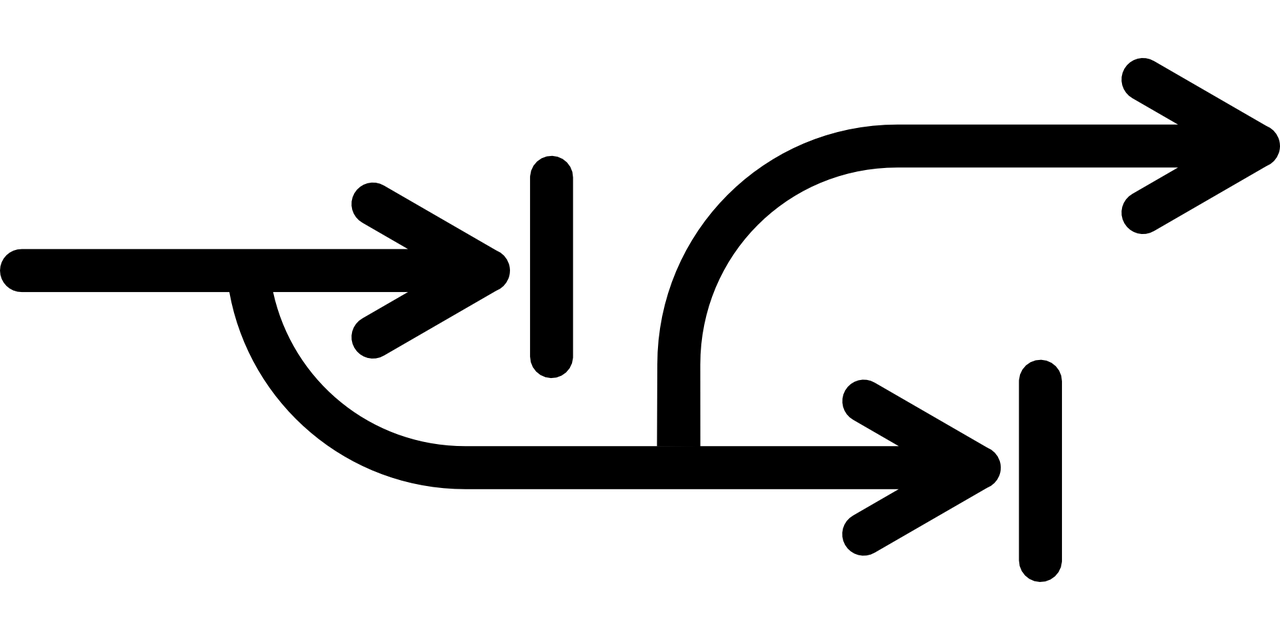Changing the default behaviour of BuddyPress
There are a lot of things that happen by default in BuddyPress that you may have a need to change. For example the types of activities displayed in the activity pages, how many activity items are displayed per page etc. These things can be changed, but you will need to have some knowledge of coding, or be applying a code snippet that you’ve been given.