Plugin Review – WP Frontend Submit
https://wordpress.org/plugins/wp-frontend-submit/
Version Tested: V 1.0.0
WP Frontend Submit is a plugin that allows site users to create and submit posts to a WordPress site using a simple front end interface. The default configuration means that only logged in members can post and that their posts are held for moderation.
Installation is straightforward, you install and activate the plugin and then add the plugins shortcode to a page where the front end post submission form will be displayed. The post submission form allows the post title, tags and content to be entered, a single category can be selected and an image can be uploaded which will be added as the featured image for that post.
Whilst I was very happy to see that this post submission plugin worked as expected there were a couple of features that I found were missing. Firstly uploading an image did not insert it into the post, so on many sites this would not be seen when the post was viewed. Although there was the ability to upload more than one image it’s unclear what would be done with the additional images since only one featured image is supported in WordPress.
I was disappointed that the plugin would not allow me to select my image from the Media Library.
Only a single category could be selected and importantly site administrators are not informed that the post is held in moderation, which is bad news for site admin.
I was unable to test some of the claimed plugin features; that there were options to allow non logged in visitors to post and to allow posting without moderation. There was no information on how to activate these settings and no obvious plugin settings to change.
However the plugin held up well to testing and seemed to work without a hitch, overall I give this plugin 8 out of 10, the features supported all worked but I think some additional features mentioned above would be needed to make the plugin ideal for most environments.
My Star Rating








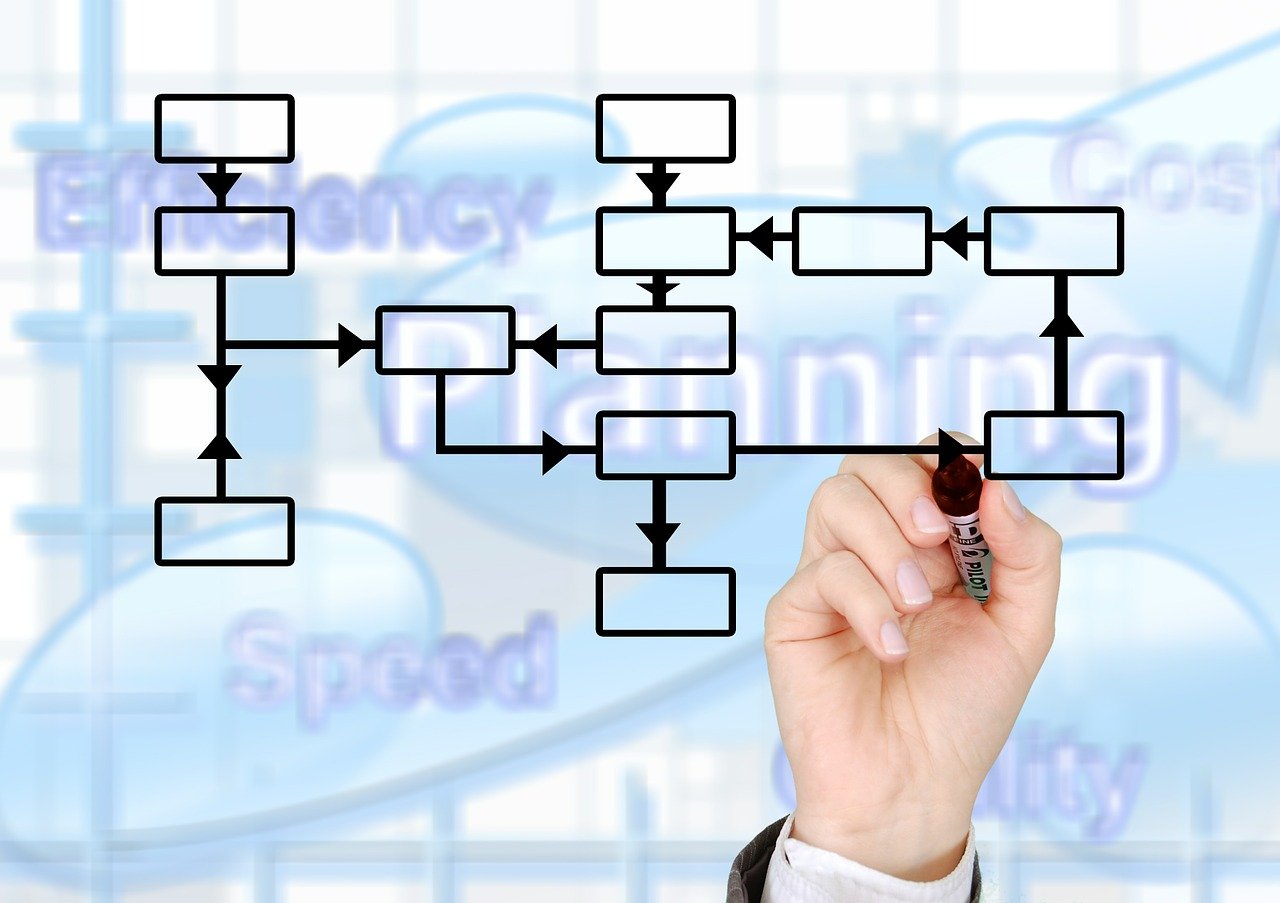




0 Comments