![]()
Plugin Review
BuddyPress Xprofile Member Type Field
BuddyPress Member Type Generator
BuddyDev website for Xprofile Member Type Field V 1.0.4
BuddyDev website for Member Type Generator V 1.0.5
For this plugin review I’m going to look at two plugins that work hand in hand to deliver one thing – user selectable member types at registration, with the ability to display a directory listing of the members of each type.
BuddyDev have introduced two plugins that could have significant impact on the shape of how we use BuddyPress site memberships and profile information. With the introduction of the BuddyPress Xprofile member type, BuddyDev have created what could be the beginning of a series of plugins to exploit the ability to assign site members their member type.
In order to have member types, you need to have both of these plugins active, once you have downloaded them from the BuddyDev website and uploaded then activated them in your WordPress install, you can proceed to setting up of your member types.
The first step is to add a member type selector into your BuddyPress Extended profile, you do this by going to Dashboard>>Users>>Profile Fields. The default Xprofile field group is “Base” and you can select here to add an new profile field and then select the Single Member Type from the field type drop down.
Once you have done that you can generate your member types by going to Dashboard>>Users>>BP Member Types and clicking on Add New. Here you get to set up the various factors that set up each member type, the singular title, the plural etc. Note you also get to choose to have a directory, that is a page that will list all members of this member type.
That’s it really, on registration your new members will be able to select their type, so for example they could choose between Student and Teacher. Following registration you might not want you members to change their type again, there’s a plugin for that. Once all of your users have registered their type you wil be able to set up a directory page for each type of member list their profiles.
These two plugins are simple add-ons for your site and the ability to set user types in some contexts is very powerful. I hope in future that other plugins might come along that allow site admin the organise different content areas for members of different member types.
I think that there may be a need for a greater variety of member type fields, I think that in some cases it would be good to be able to select more than one type, I also think that there should be an opportunity for site admin to set up two sets of member type fields, for example if you want one set for a rank and another set for a role.
I noticed an issue with the way the Type Generator is implemented, if you need to edit your member types, say you wanted to change a type name from one thing to another – Teacher to Staff for example, you can do this but all the modified type will lose all it’s members.
Scores wise I give both plugins 9 out of 10, I think they work well enough but could do with some improvement in the range of options available and the currently functionality.
My Star Rating


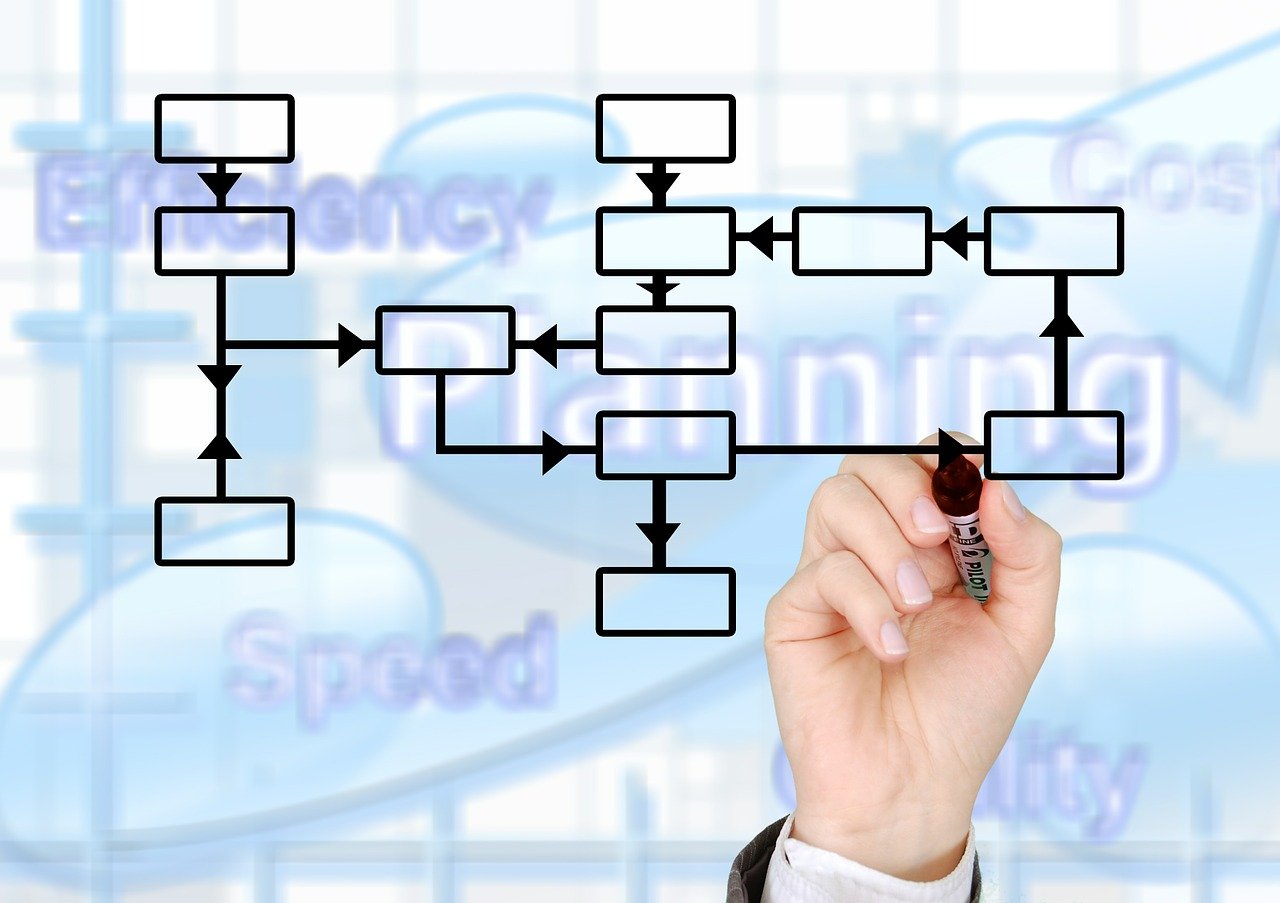









0 Comments