Plugin Review – Inline Image Upload for TinyMCE
https://wordpress.org/plugins/image-upload-for-bbpress/
Version Tested: V 1.1.15
Inline Image Upload for bbPress is a forum plugin that adds a visual editor tab to forum topics and replies, with the ability for the insert image button to also allow image upload.
Installation is simply a case of installing and activating the plugin. Although it adds a Dashboard>>Images>>Image Upload page there are no settings to change; this page simply informs you how the plugin works.
Once installed the plugin adds the visual tab to bbPress.
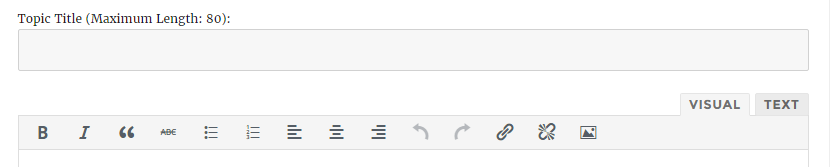
Clicking on the insert image button reveals that it also has an image upload option (the folder to the right off the URL field.
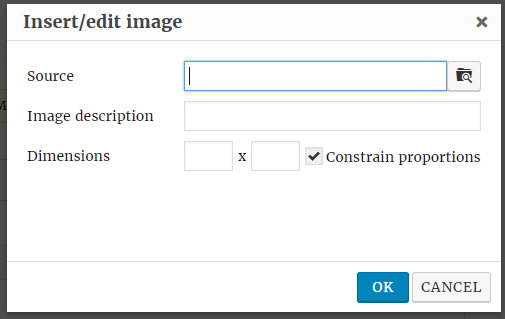
This is a simple and effective plugin for bbPress that enhances your forums and adds both the visual editor and an image upload function, it works very well and I give this plugin 10 out of 10. There is a pro version of the plugin that allows a great many options to be changed though I’m not sure most sites would need those.
My Star Rating








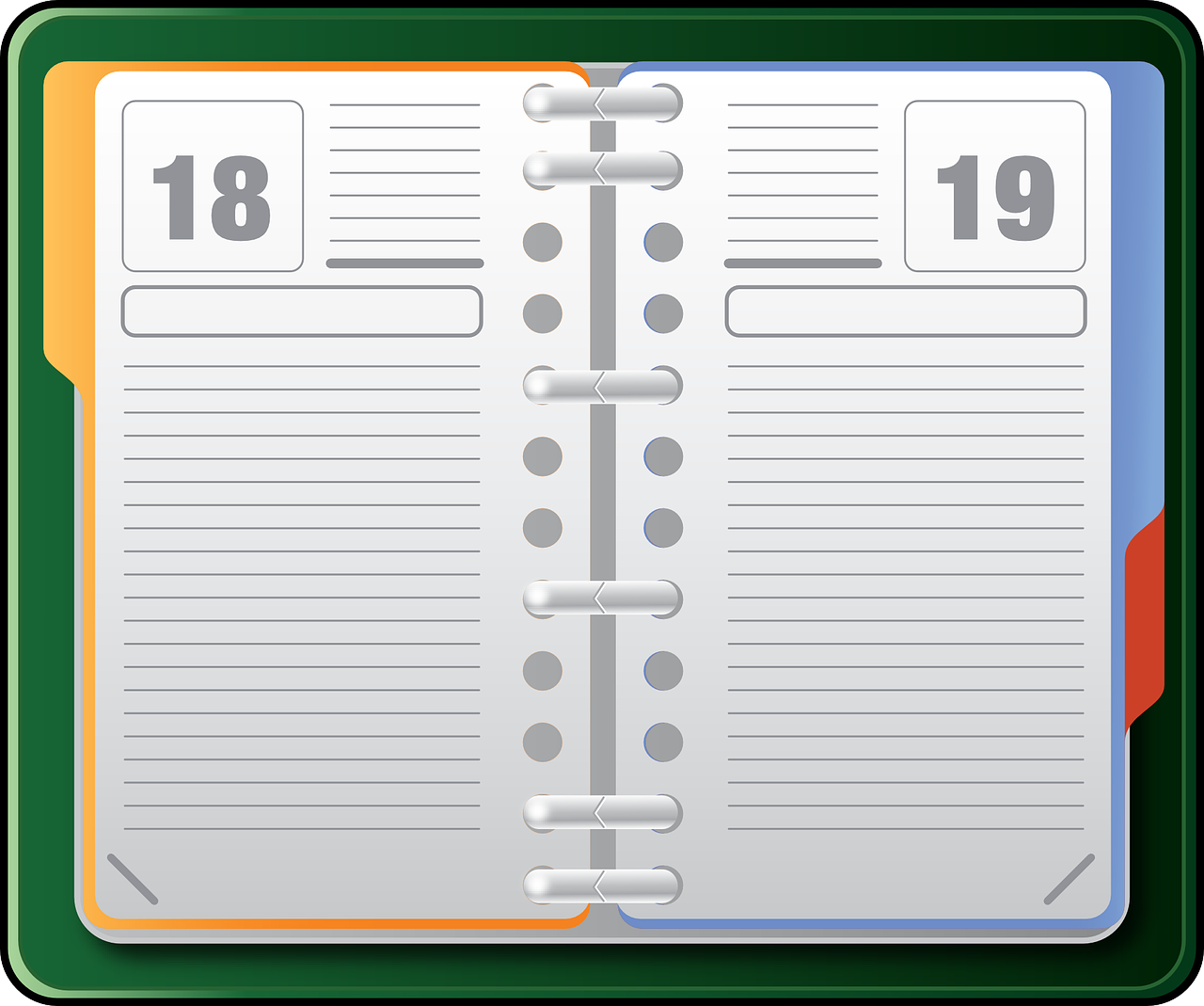




4 Comments
Dwight · February 16, 2018 at 3:39 pm
Hi, I just installed your plug-in and activated it, but the “insert image” icon doesn’t show up in the Visual tab of creating a forum post. I also have the GD bbPress Toolbox Pro plug-in installed and I’m wondering if there may be a conflict there…
Thanks.
Venutius · February 16, 2018 at 4:44 pm
Hi Dwight,
Thanks for getting in touch. It’s not my plugin, I only reviewed it. Yes there’s a good chance that there’s a plugin conflict I would have said so you should try deactivating your other plugins in order to find where the conflict is, then you can report the issue to the respective plugin creators via their forums.
Hope you get it sorted soon!
Nadine Janssen · November 12, 2020 at 9:36 am
Is it possible for the admin to limit the size of the uploaed image?
Thanks in advance!
Venutius · January 19, 2021 at 2:58 pm
It’s not my plugin so can’t say, you should ask the plugin creator.