Plugin Review – Eonet Frontend Publisher
https://wordpress.org/plugins/eonet-frontend-publisher/
Version tested: V 1.0.7
Eonet Frontend Publisher is a new front end publishing plugin that allows site users to edit and create various types of documents at the front end of the site, it’s intended to make post creation for site users quick and simple.
Installation is a case of installing and activating the plugin. From there you need to go to Dashboard>>Eonet>>Frontend Publisher to change settings for who can use the publisher to create and edit posts. You can also decide if the post should be published, saved as pending review by admin or saved as draft. There is the ability to add a note to the post editing form and you can select which types of posts can be created using the publisher. In order to accomplish new post creation there is also a shortcode that you can add to a page that allows the “New Post” option to be displayed.
Once installed and configured, Eonet Frontend Publisher adds an edit button to the bottom of any post type the user is allowed to edit. Adding the shortcode to a page provides access to the “Add New” button. Both of these options take you to the edit/create post form, which is an ajax form and does not require a page load in order to display.
The Create/Edit form allows the user to add a title (which is mandatory), blog content, including inserting Media Library images, select the categories that are to be used for the post, add tags and also set the featured image for the post.
Using this plugin I found that it had some shortcomings but overall worked well. The shortcomings I spotted included that the editor could only be displayed in half page mode (even though while I worked on this plugin a new feature of full page mode was announced, I could not see where you could access this), this made it clumsy for large posts. Also I found that there were issues with using this plugin with some themes in that buttons were not always fully onscreen and the featured image sometimes displayed itself full size. However in it’s basic and lets face it newly created form I found this plugin very usable and worked well.
I give this plugin 8 out of 10, I think it is simple and works but needs a bit of tweaking to allow sites to get the best out of it.
My Star Rating
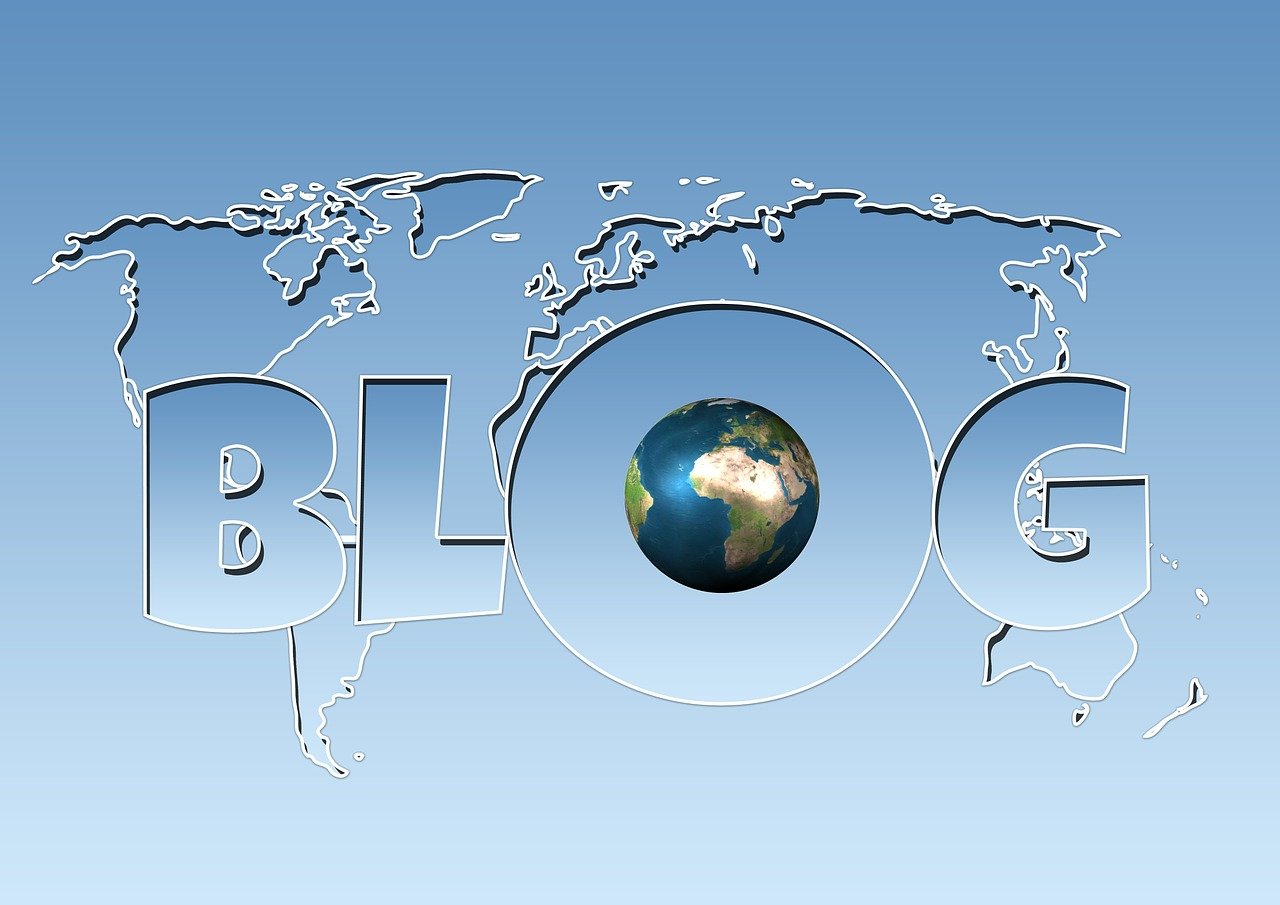












3 Comments
Suvvy · February 20, 2017 at 2:48 am
Hi
Is it possible to include custom fields on the blog post form through this plugin?Also to create different forms for different kind of content?
Regards
Venutius · February 20, 2017 at 10:47 am
I think you need to ask the plugin developer this.
Administrasi Bisnis · March 13, 2023 at 1:50 am
that allows site users to edit and create various types of documents at the front end of the site, it’s intended to make post creation for site users quick and simple.asda