Plugin Review – Simple BuddyPress Profile Privacy
https://wordpress.org/plugins/simple-buddypress-profile-privacy/
Version Tested: V 0.7.5
Simple BuddyPress Profile Privacy is a plugin that allows site members to choose who can see all aspects on their profile as well as giving them an option to hide themselves from the members directory.
Installation is a case of installing and activating the plugin and then enabling the “Hide from the directory” feature if you wish, by going to Dashboard>>Settings>>BuddyPress and selecting the Options tab. The basic profile privacy options are automatically enabled for all members.
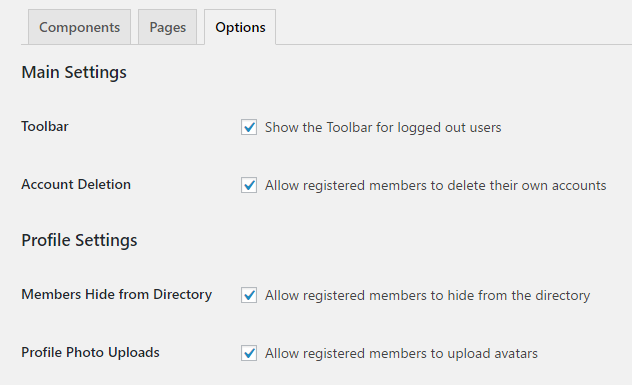
Once Simple BuddyPress Profile Privacy is enabled then all members will get a “Privacy Settings” tab within their Profile>>Settings tab. From here they can choose to hide their profile in the members directory and whether their profile is public, site only or friends only.
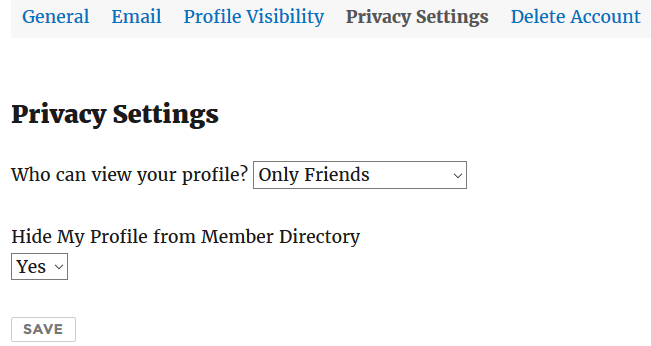
Once a profile is set to private, any visitor trying to access the profile will simply get a message to say the profile is private:
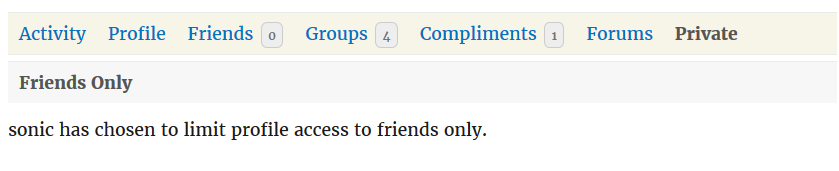
Overall I’m impressed by the simplicity and effectiveness of this plugin, it does all it says it will and there’s not much else you can add. I thought about making it possible to select which aspects of the BP Profile to have as private but I’m not really sure that is needed. I give this plugin 10 out of 10!
My Star Rating








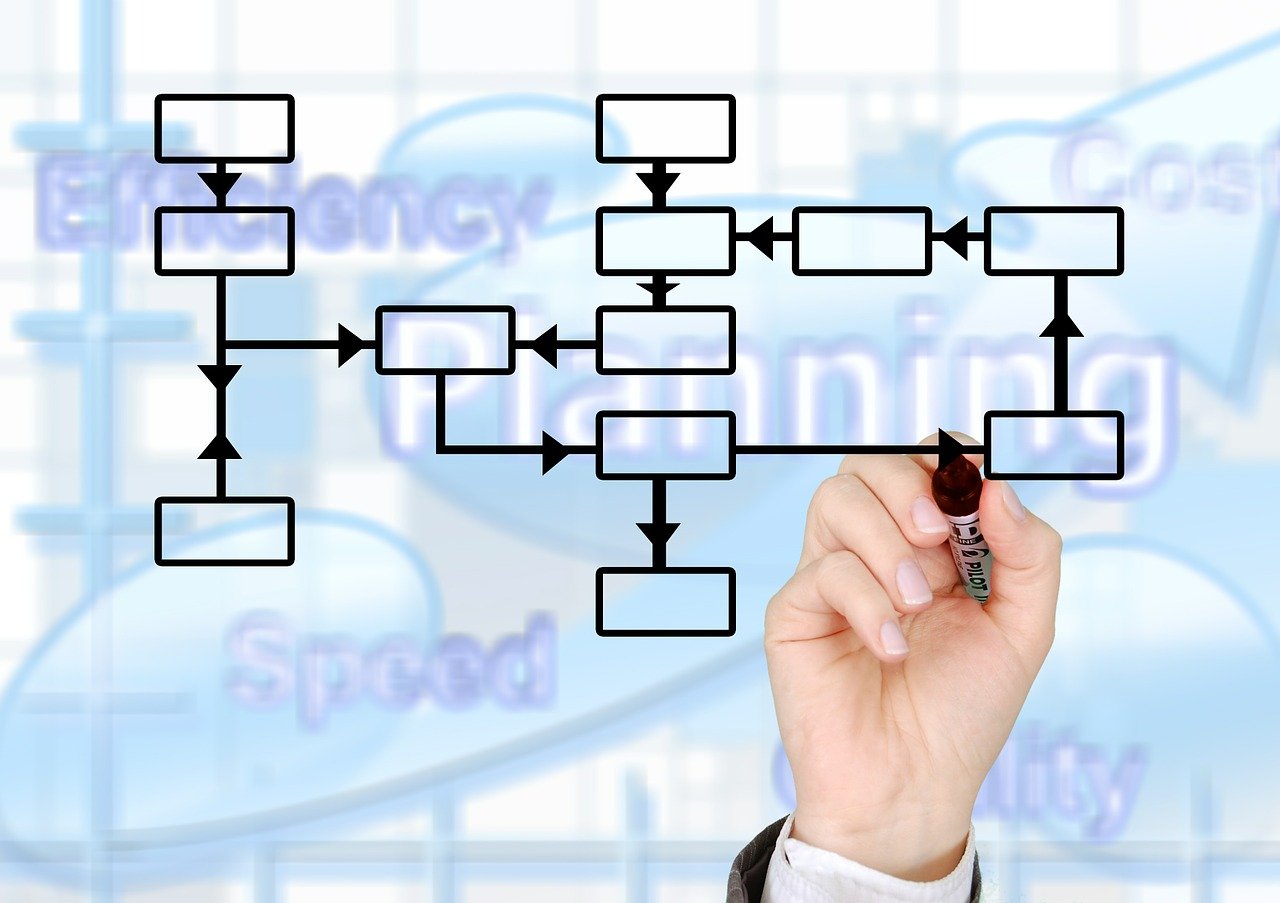




0 Comments