Plugin Review – IflyChat
https://wordpress.org/plugins/iflychat/
Version Tested: V 4.2.7
IflyChat is a chat plugin for BuddyPress social networking sites, it creates a close approximation to the chat used on the Ning Social platform which features “Chat on any page” as a feature, which allows users to browse around the site without having to leave the chat conversation.
The free version of IflyChat supports a maximum of 10 online users, if you wish for any more than this then you will need to upgrade to one of the paid-for packages, which can be expensive; The minimum entry for paid for plans is $19.00 per month for 60 users, I personally think IflyChat would benefit from having a lower price, lower number of users option to this, many sites would get away with a limit of 20 to 30 users.
To install IflyChat you need to register with the IflyChat website in order to obtain an APP ID and API key for your network. Once you have obtained these keys you can install and activate the plugin in the usual way. You then need to go to Dashboard>>Settings>>IflyChat Settings in order to enter your App Id and API key, you can also configure other settings here, such as which WordPress name will be used in chat and where chat should be visible – Frontend, Backend, both etc. You can also identify which users will be moderators for Chat.
When you select the App Settings tab you are asked if you want to launch the App Settings dialogue, clicking yes will take you to the IflyChat site and you realise that in the case of IFlychat most of your settings and the application itself run’s off-site. This is great for performance, since it uses a dedicated chat server, but it’s not so good when thinking about data integrity, however this tends to go with the territory in that chat systems that run off your own host tend to suffer from chat-lag in that they can be very slow to pass the conversation to all connected users. In my experience the best performing chat systems use a dedicated chat server, which is the case here.
Because IflyChat is simply a user restricted version of the full professional application there are a wealth of settings that you can change, far to many to go into detail here. With Iflychat you can allow non logged in users to chat, you can change the colour scheme to match your site, you can change the location of the pop up chat, you get to control exactly what people can do with chat and you get to have a chat log. IflyChat includes a fully fledged mobile app and you can also change the way this displays and notifies users of new messages.
The only thing the free version of IflyChat does not have if the ability to create different chat rooms apart from the default main chatroom but otherwise it’s probably the fullest featured of all free BuddyPress Chat plugins.
As a part of your setup you may wish to create a page to display the chat log and also there is the option to embed the chat in a page of your site, though this option has so few features that you might regard it as a simplified chat page for novice users.
Using Iflychat is simple, once installed by default a floating Chat pop up is enabled at the bottom right corner of each page of your site. Clicking on this reveals the user and chatroom list. Click on the chatroom means you can enter text to chat, on top of this there are very useful features to the chatroom, including the ability to show images and display videos in the chatroom. There is also a huge array of Emojies to choose from (a mindboggling number!).
Clicking on another user allows you to have a private conversation with them, you can also access their BuddyPress profile by clicking on the menu option to the side of their name.
Moderators have the ability to kick and ban chat participants, they can also clear the chat if they so wish. Users not wishing to participate in Chat can select “Offline” from their toolbar in the chat pop-up window.
The pop-up chat and the embedded chat are not the only chat views available, there is another view – Accessed from the “Open in a new tab” option from the pop-up chat window, this takes the user to a dedicated chat page and is very good for conversations that are fast or have a large amount of text to display. The only drawback to this view is that it is clearly off-site and has none of your own site branding, I think this is something that the developers may like to look at, this view needs to be branded to your site, not to IflyChat.
I give IflyChat 10 out of 10, this is probably the most fully functioning free chat system available for BuddyPress and if you only have a few members online at any one time then this could well be perfect for you.
My Star Rating




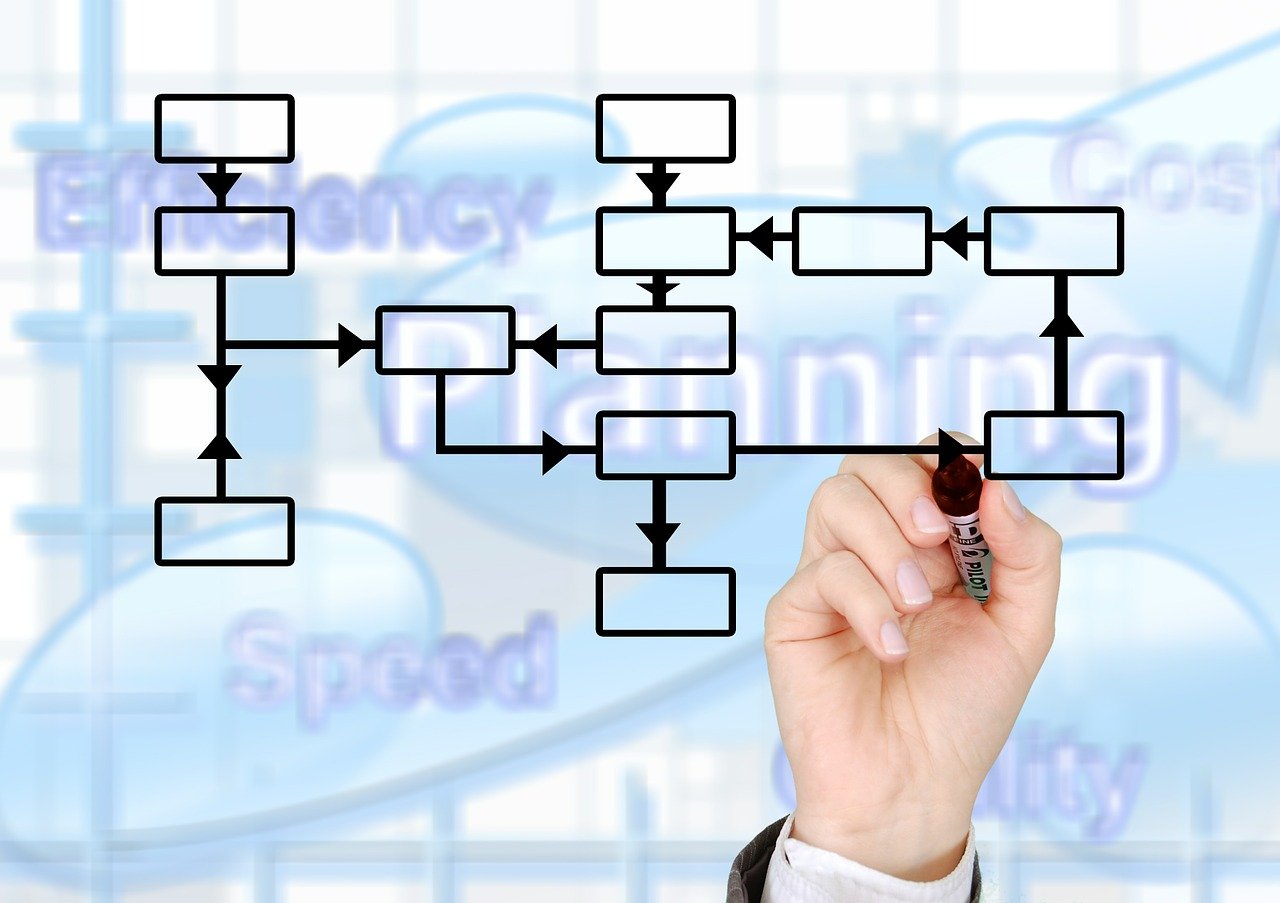








0 Comments