Plugin Review – Eonet Live Notifications
https://wordpress.org/plugins/eonet-live-notifications/
Version Tested: V1.0.5
One of the issues with BuddyPress is that notifications are not “Live”, in other words, in order to see if you have any notifications, you need to refresh your web page, this detracts from the dynamism of the site. Eonet Live Notifications fixes this by introducing a live notification in the form of a pop-up that shows up in the bottom right corner of the page, informing you that you have a new notification and providing a click link to view that item.
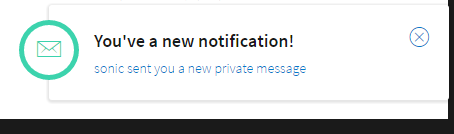
Installation is pretty straightforward, once you Install and Activate the plugin you will go to Dashboard>>Eonet>>Live Notifications to see the setup screen. In here you can set the refresh time (important for managing site performance), the pop-up location on the page and which types of notifications are supported. It should work for all notification types as standard.
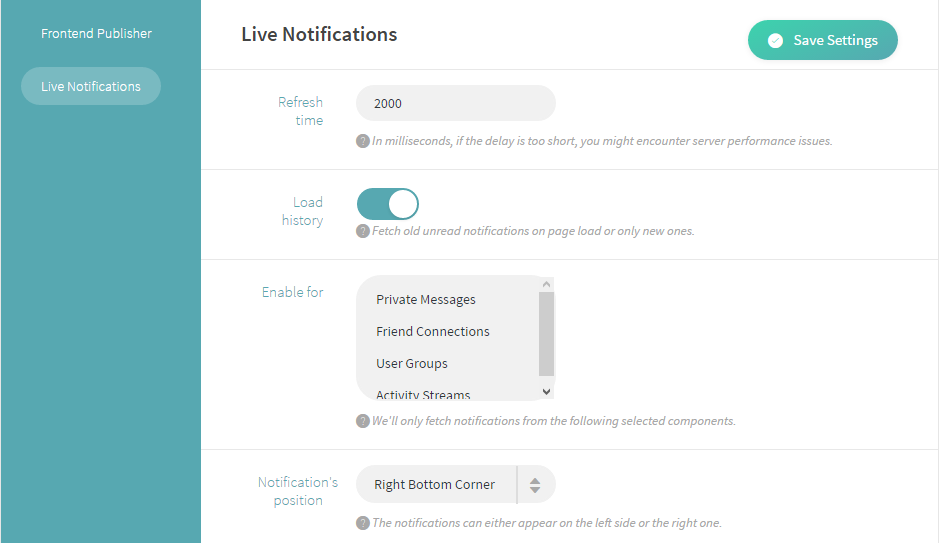
Eonet have produced a handy video that explains Eonet Live Notifications:
Using Eonet Live notifications was simple and straightforward, I’m pleased Neonet have introduced a configurable audio notification sound and that the time the notification is shown onscreen can be configured. I am very happy with this enhancement to the default notification mechanism. I give this plugin 9 out of 10.
My Star Rating













0 Comments