Plugin Review – BuddyPress Docs
https://wordpress.org/plugins/buddypress-docs/
Version Tested: V 2.0.1
BuddyPress Docs adds collaborative documents to BuddyPress. This means that a person can create a document that can be edited by multiple people.
Documents created with BuddyPress Docs are edited with the WordPress Visual/text editor via the front end although this does not include the ability to insert documents uploaded into the media library, though any document once created can be edited in the back end post editor and can thus have images added to it in this way. However the key benefit of BuddyPress Docs is that documents can be edited in the front end with it’s simple front end editor enabling all document editors the same simple interface.
There are two types of Documents that can be created,the first type are documents hosted by an individual, with access to the document being primarily from their profile page. such documents can either be edited only by the document author or they can be edited by every member of the BuddyPress site, this is probably not that useful an option for many sites since an individual can create a blog post which has a greater range of options available, including the ability to upload media items, a feature that BuddyPress Docs lacks.
Where BuddyPress Docs comes into it’s own is the second type of document, the Group document where all members of the group can contribute to the creation of a set of documents that are available from the Docs directory within that group.
It should be noted that the editing of these documents is only one editor at a time, there is no ability to have one document being edited simultaneously by more than one person.
Each document has its own set of security settings – who can view it (author only, group, all logged in site users, everybody), who can edit it (Author only, group, all logged in site users), who can read the comments, who can leave commends and who can view the history. These options give the document owners a large degree of flexibility over the security of the document(s) that standard posts do not allow.
BuddyPress Docs is simple to install and very powerful. Once installed and Activated the plugin installed a Dashboard>>Docs area where documents and tags can be created and also a settings page where the default slugs used by documents can be changed, this adds yet more flexibility.
Overall I give this plugin 9 out of 10, it’s a tremendously powerful tool but could do with some updating of the front end editor and also of the collaboration options, for example the ability to choose a group of friends to collaborate on a document would be nice, adding media from the library and other media options such as Pixabay would also be nice as would simultaneous document editing.
My Star Rating
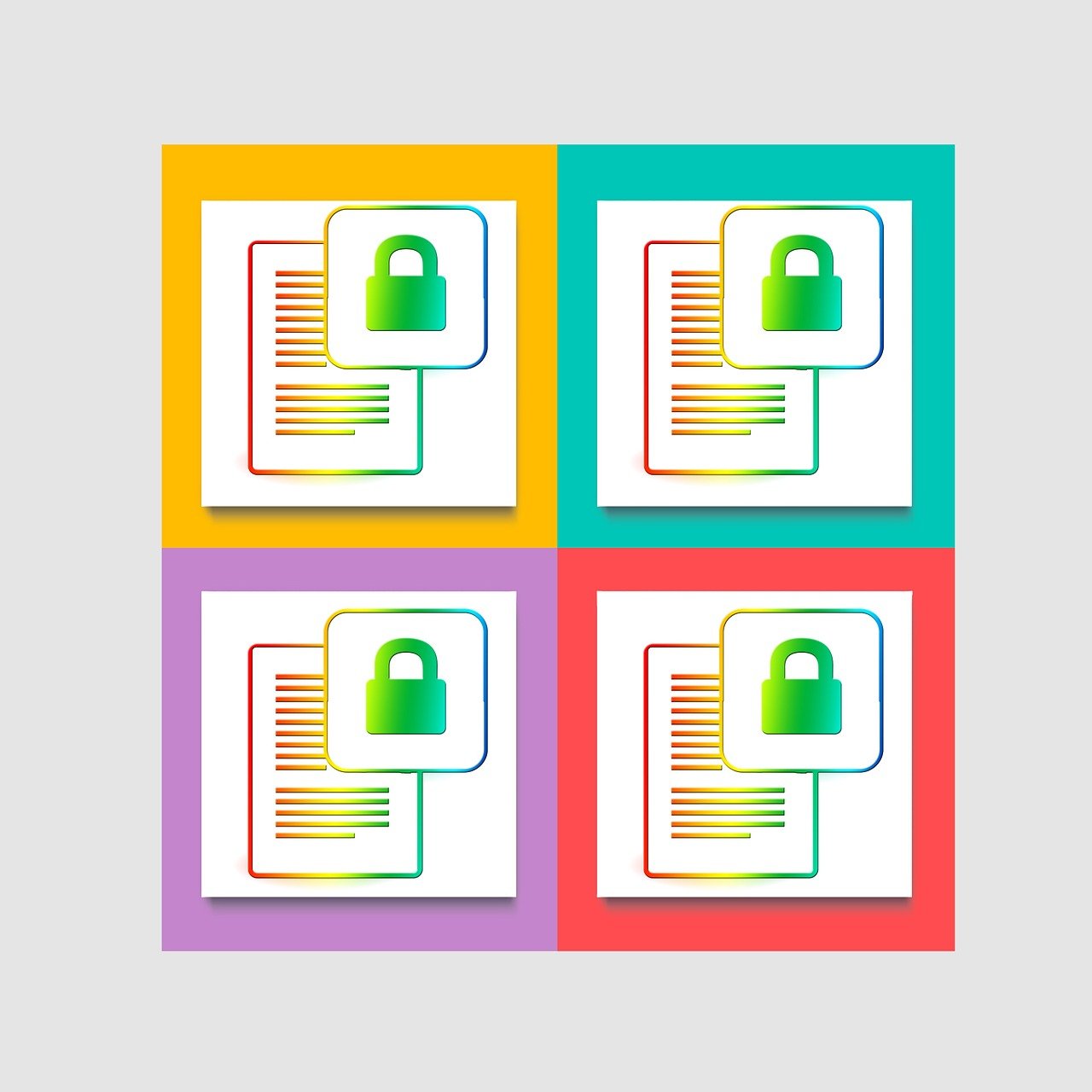


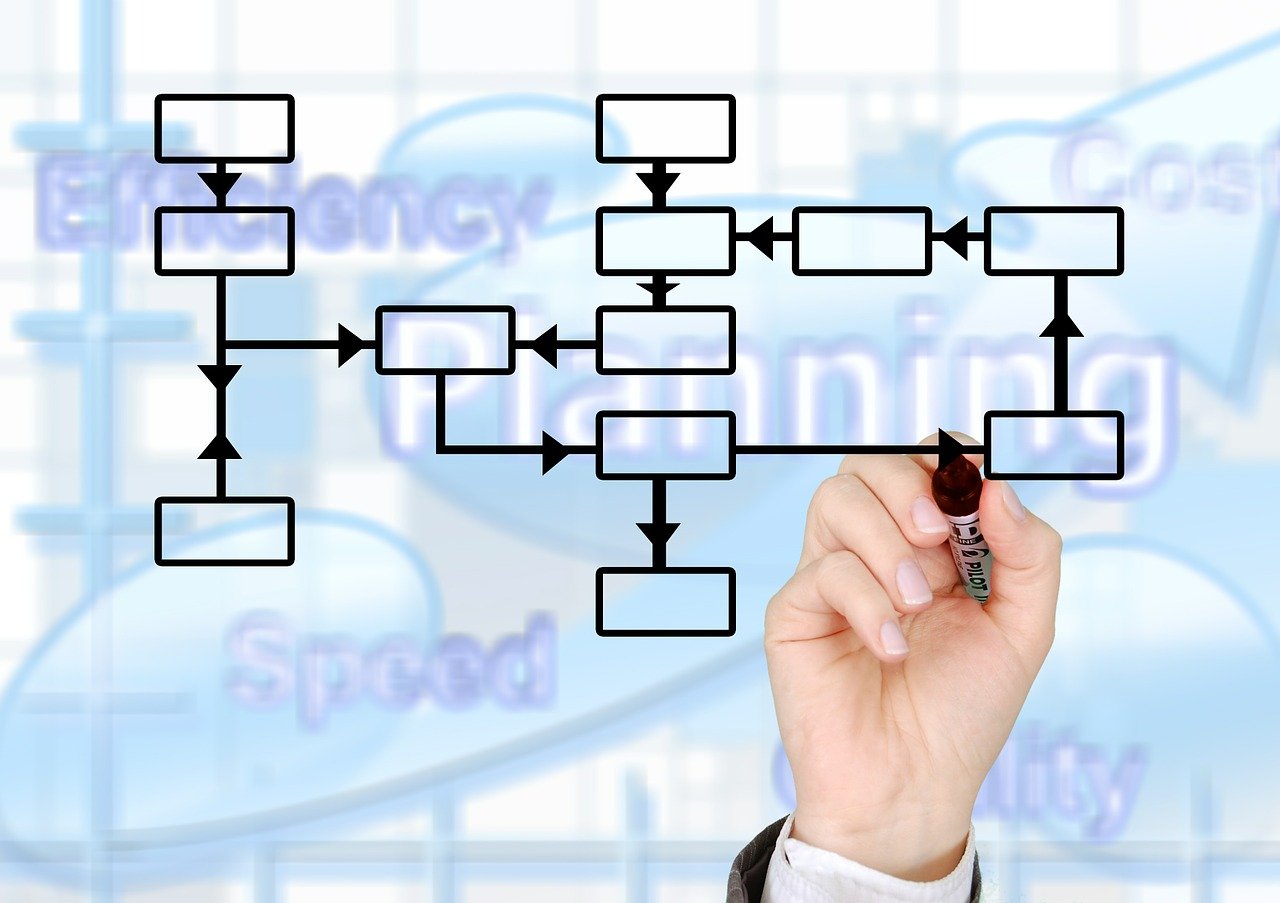




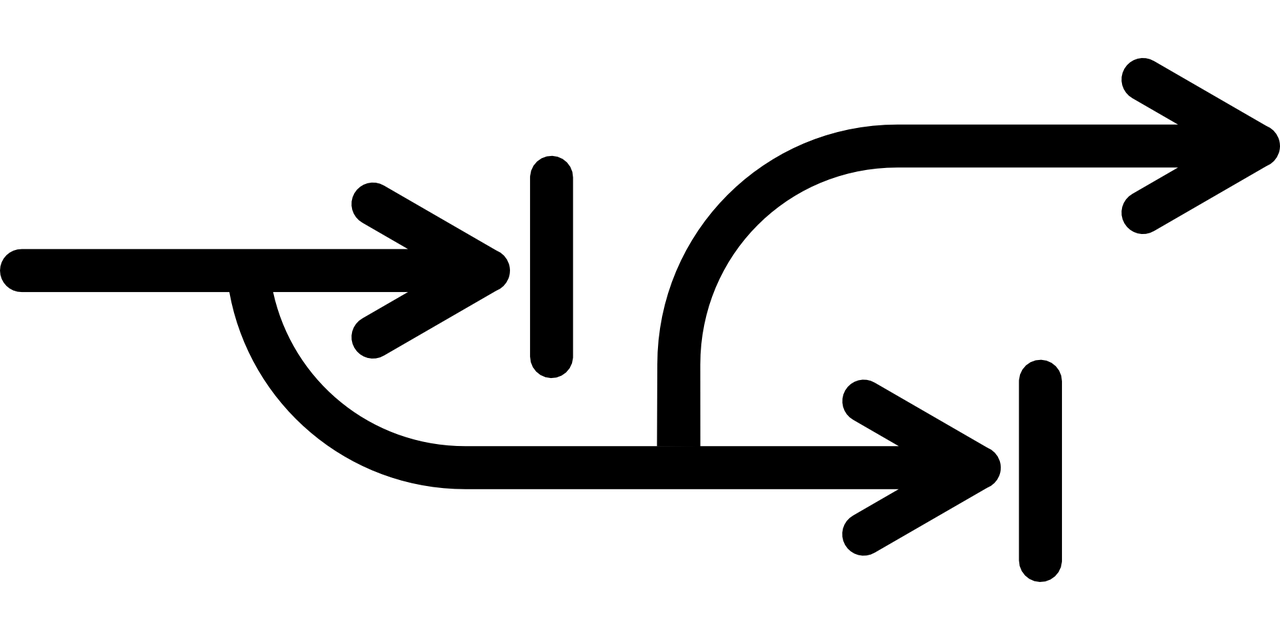




3 Comments
Jake · May 24, 2018 at 2:33 am
Thank you for your post. I agree, it’s a great plugin. I’m wondering whether you know of any way to add a collaborator to a document other than by creating a group and then adding that person to the group? It just seems like a tedious way for users to add collaborators.
Venutius · June 1, 2018 at 4:07 pm
Sorry for the delayed response Jake, I use Co-Authors Plus for standard posts and CPT’s, Don’t think that would work for BuddyPress Docs in the front end as it’s using a custom front end editor.
Getting more specific about your Sidebars – BuddyPress User · November 29, 2016 at 8:04 am
[…] BuddyPress Docs comes with a widget that displays any group shared documents for that group, if the group has no documents then it remains hidden. […]