Plugin Review – BuddyPress Activity Shortcode
https://wordpress.org/plugins/bp-activity-shortcode/
Version Tested: V 1.1.2
BuddyPress Activity Shortcode is a plugin that allows you to display activity items on any page you like.
Once the plugin is installed and activated you are able to enter the shortcode [activity-stream] in any page or post and the output will return the last five items in the site’s activity stream.
The Activity Stream shortcode comes with a number of options that give it great flexibility in the range of activity items it can display:
[activity-stream option_name=option_val option_name2=option_val2 and so on]
For Example
[activity-stream title=”Group Activities” object=”Groups” per_page=10]
This will display all of the group related activity items.
The available options are as follows:
- title(string) :- what should be the title of the activities section, example title=”Group Activity”
- pagination(int):- 0 or 1(do you want to hide or show the activity pagination at the bottom of the list, 0 = hide) example pagination=0
- display_comments(sting, int):- possible values are threaded|stream|0(use 0 to hide activity comments) This affects the way comments are displayed in the activity stream, whether they are shown threaded (clumped together), or just individual items i the activity stream (stream). Example display_comments=”threaded”
- include(int|string):- individual activity id or comma separated list of activities, useful in case you want to list specific activities
- exclude(int|string):-individual activity id or comma separated list of activities, useful in case you want to exclude specific activities from the list
- sort(string):- ASC|DESC (how to sort the activities in ascending or descending order) Example sort=”ASC”
- page (int):- which page to load, e.g 1st page or 10th page of activity, example page=11 will display page 11 or the activity feed.
- per_page(int):- How many activities per page(default is 5) example per_page=10 displays ten activity items per page.
- max(int):- Limit the maximum no. of activities to be included in the list
- scope(string):- – pre-built activity filters for a user (possible values are friends/groups/favorites/mentions/following)
- user_id(int):- If you want to list a particular user’s activity
- object(string):- object to filter on e.g. groups, profile, status, friends(what type of activity is this)
- action(string):- action to filter on e.g. activity_update, new_forum_post, profile_updated(why this activity was created) These are the action filters and the range of activity filters available to you will depend on what plugins are loaded onto your site. Setting a particular action filter means that only activity items matching it will be displayed, ie. action=”new_forum_post” will only display new forum topics. other activity filters that may be available to you are activity_update, activity_comment,
- primary_id(int):- object ID to filter on e.g. a group_id or forum_id or blog_id etc. We will see the use in a minute.
- secondary_id(int):- secondary object ID to filter on e.g. a post_id(I don’t think you are going to use it)
- search_terms(String):- In case you want to list the results of activity search Example search_terms=”Blog” will only dispplay activity items that include the word “Blog”.
- allow_posting(int):- If you want to allow users to post. It will include the default activity posting form. It is experimental and may have issues on some of the themes.(Introduced in version 1.0.3 )
- hide_on_activity(int):- Displays the shortcode output even on the Activity page.
- Role(string):-Lists activities by role, role=’administrator’ would list all the activities of the admin.
- For(string):- Lists activities for specific users, for=”logged” lists the activities for logged in users.
BuddyPress activity types (Which should be acceptable in the “Action=” option)
‘activity_comment’, ‘activity_update’, ‘created_group’, ‘friendship_created’, ‘joined_group’, ‘last_activity’, ‘new_avatar, ‘new_blog_comment’, ‘new_blog_post’, ‘new_member’, ‘updated_profile’, ‘bbp_topic_create’, ‘bbp_reply_create’
Further information regarding these options can be found at the BuddyDev page for the BuddyPress Activity Shortcode plugin.
Conclusion
I have used this plugin on a few sites and find it particularly useful for the creation of special pages that include different views of activities, and example is shown with my Creating Great Group Home Pages article, this is also useful for the site homepage where you may want to show site activity and groups activity on separate regions of your page.
I give this plugin 9 out of 10, overall it does what it says however I do find it to be a bit complex to use when looking at advanced options.
My Star Rating
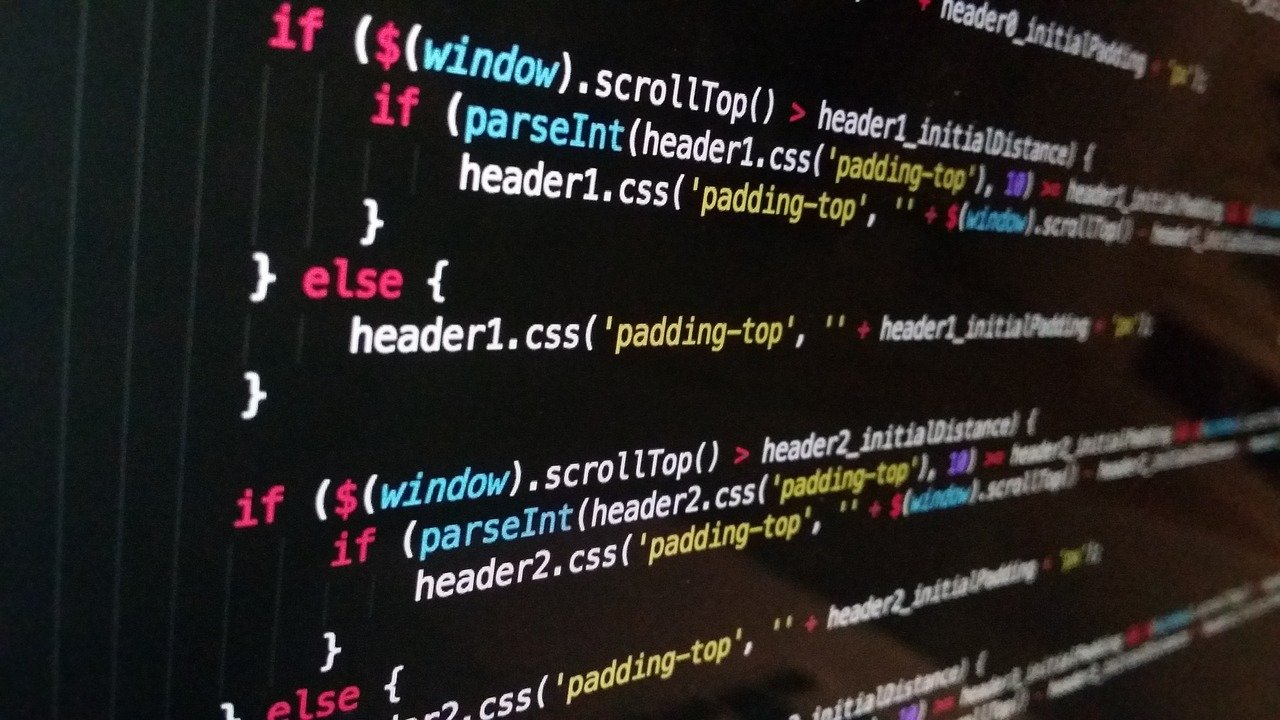












0 Comments