Creating Great Group Home Pages with BuddyPress Group Extras
Compared to a platform such as Ning, the BuddyPress Group home page I feel is one area that lets BuddyPress down. By default it actually just displays the activity feed for the group. A Ning group home has extended information about the group, it has a summary of the forum posts and it has a comments section. In this article I intend to show you how by using BuddyPress Group Extras you can have a home page for your groups with all of these features.
I’ve created a video to accompany this page:
The first thing to do is to install and activate BuddyPress Group Extras if you have not already done this.
Then you head to your group and click on “Manage”. Once in the management menu you should click on “Extras”.
This will take you to the Extras General Settings view, it is the Extras module that allows you to create your new home page and make it the landing page for the group.
In the General settings you need to follow these steps:
- Select “Hide It” for the Extras page – you don’t want to display this.
- in the option “Please specify the page name, where all custom pages will be displayed”, it is set as “Pages” by default, you need to change this to Home.
- Scroll down to the bottom of the page and in the area under the field “Rename the Home group page – Activity (for example) is far better.” enter “Activity”
- Select Save, you will notice once the page is updated that in the list of pages displayed at the top of the list is now “Activity” and towards the bottom of the list is “Home”
- Now click on “Home” and drag it to the top of the page list.
- Save the General Settings once again. This has created your new home page and made it the landing page for the group.
Adding content to your new Home Page
At this point in time the Home/Landing Page for your group is an empty container, you need to create a page and fill it with content that will be displayed when the Home Page is visited. To do this, follow these steps:
- At the top of the General Settings area click on “Add Page”. This will open up the New Page dialogue.
- In the content box for the Page Title, enter any suitable page title, this will not be displayed so is for your reference, I use “Group Home”.
- Enter the text you want to have in your homepage, a welcome message, a group description, any rules for membership you want to have and maybe some interesting notes about the group topic. Note you can also insert photo’s and videos by clicking on the “Insert Video” and “Insert Image” buttons in the editor menu bar. These options sallow you to enter the url for the image or video, if you have uploaded images to the media library you can get the URL for the image by going to the media library and editing the image, the URL is on the right hand side of the edit image page. URL’s for video are typically YouTube or similar.
- Note you can change the size of the font used by clicking on “Paragraph” to change the text to a heading setting, there is also a Font Size button, Font Family allows you to choose from a limited range of fonts available on the site.
- Once you have completed entering your group description text, go to the bottom of the page to select whether this will be publicly available or only to group members.
- After that you can press save, and that is your main description for the home page complete.
Of course for this first part of setting up the group homepage you can ask your group admin to carry out this task, but in order to get summaries of forums and comments loaded on the page you will need to do it since you need to gather information that only a site admin can see.
To add a summary of the latest posts in the forum you will need to install bbp Style Pack. This includes a shortcode that we are going to use. To include a group comments section you will need to install BuddyPress Activity Shortcode, we can use this with a filter to only display the activity updates for the group.
Next you need to gather the group and group form id’s, for the forum id you need to go to Dashboard>>Forums and click to edit the forum for the group in question, in the URL for that page you can see the forum id as a numeric value, take a note of this.
To gather the group id you need to follow pretty much the same steps, go to Dashboard>>Groups and click to edit the group in question, the numeric group is will be in the url of that page. Take a note of this page also.
Now you can go to the the newly create Extras home page and place the following shortcodes at the bottom of the page:
Latest in the forums
[bsp-display-topic-index show=’5′ forum =’761′]
Group Comments
[activity-stream object=groups primary_id=9 per_page=10 action=”activity_update,activity_comment” allow_posting=1]
In the forum shortcode, show=”5″ will show 5 forum entries, Forum=”761″ sets the id of the forum
In the activity shortcode per_page=10 will list the last ten comments, primary_id=9 sets the id of the group.
You can now save the page and then view the homepage
Note: there is a bug with BuddyPress Group Extras whereby you cannot edit an Extras page from the groups pages in the front -end once you have saved it with a shortcode in it. However the group homepage can be edited by going to Dashboard>>Groups Pages the page can be selected by admin and edited from there.
Conclusion
Congratulations! you have now set up your custom Group homepage and it is displaying lots of information about the group in question, this is a great step forward if a little buggy and complex. Ideally there would be a plugin to set all of this up for you automatically but currently it’s just not there. this is part of the trade of with running on a virtually free platform like WordPress – often you need to get your hands dirty in order to make it work the way you want. On the other hand this also shows you the flexibility of the WordPress/BuddyPress Combination, something that you can turn into a strength by exploiting all of the options available to you.
In my next article I will discuss associating blog posts to groups.







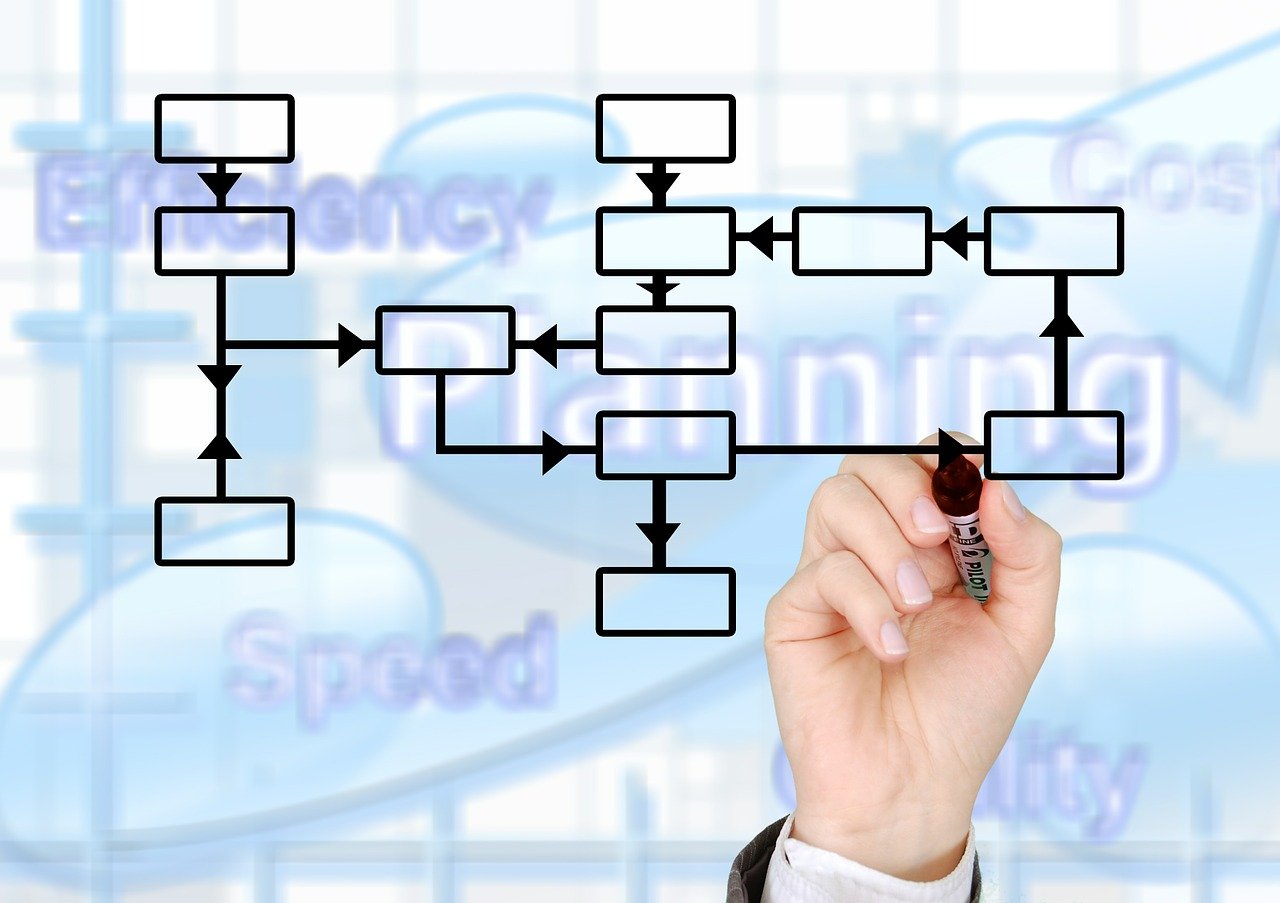





28 Comments
Jenod · October 25, 2016 at 11:49 pm
Hello Dear VENUTIUS.
I want to know that how to insert a video from youtube to Buddypress extras pages.
I copied url of a video from youtube website and pasted it into insert/edit video (pop up window) option. After inserting url and clicking ok the video showed up in the editor but when i clicked the save changes button of page video disappeared and it did not found any where neither in the page editor nor on the page.
I have tried this many time but same thing happens to me.
Is there any thing that I’m doing wrong?
Please guide me.
Venutius · October 26, 2016 at 12:07 am
You would need to install TinyMce Advanced and install the add video button by going to Dashboard>>Settings>>TinyMCE Advanced and moving that button nito the visual toolbar layout.
Then when you create the page you can click on the insert video button and insert the URL.
That’s one way, the other way would be to edit the page via Dashboard>>Groups Pages and do the same thing.
Venutius · October 26, 2016 at 10:01 am
I tried this on my test system and the first time I tried it, there was a warning about this potentially being a dangerous act. I clicked to say it was ok and it told he to refresh my page. After that the video was displayed on the page.
Venutius · October 26, 2016 at 11:04 am
I did some work on this. On my simple test configuration Insert Video works without a problem. On my large test configuration inserting a Video throws up a warning message, but you can accept the warning and it inserts the video fine. I therefore think that your problem is caused by a plugin conflict.
jenod · October 26, 2016 at 9:00 pm
Hello Venutius!
Thank you for your reply.
I have deactivated all the plugins instead of Buddypress, Bp group extras, TinyMCE Advanced, but I’m only able to insert video via Dashboard>>Groups Pages . when i insert a video from front end as user video appears in the page editor but when i click on save changes the message “The page was successfully updated” appears but when I click on “View” Video does not appear in the page. After that when i go to page editor it also shows nothing.
Video only appears once it is inserted in the page editor after saving changes it does not found anywhere.
Waiting For Your Reply!
JENOD · October 28, 2016 at 2:56 am
I have tried with different themes like “Twenty Sixteen”, “Twenty Fifteen” but the same thing is happening.
Please Help me out.
Venutius · October 28, 2016 at 8:18 am
I’m not sure what else to suggest, the only difference between our respective systems in that case would be the hosting and I can’t think how that would affect this issue. If it were me I’d be tempted to re-install WordPress then use 2015, and add only BP , TinyMCE Advanced and BuddyPress Groups Extras. Based on what I have set up here that should work perfectly. If that failed then I’d ask the plugin developer for support.
jenod · October 29, 2016 at 9:23 pm
Thank you for your replies!
I will check it after reinstalling wordpress.
jenod · November 30, 2016 at 8:57 am
Hello I’m here again.
Now i found what the actual problem is. When an administrator of website inserts youtube video it shows up but when a common user insert a youtube video on bp group pages it does not show up.
when you will sign up as user to buddypres websit. After creating bp group and page when you will try to insert a youtube video you will not be able to do so. It means only buddypress website administrator can insert youtube video on buddypress group pages.
(Note: You must be loged in as a user not as an administrator to catch the error which I’m facing)
Waiting for your reply.
Venutius · October 26, 2016 at 9:09 pm
Which theme are you using? Maybe that’s the issue? I think I’m using 2015 on my test system, where it works cleanly.
Venutius · November 30, 2016 at 5:02 pm
Hi Jenod,
Yes you are right, that seems to be big in Groups Extras, I’ve raised this with the developer:
https://wordpress.org/support/topic/bug-group-creator-unable-to-add-videos-to-the-page/
jenod · December 1, 2016 at 12:55 am
Good! Lets Wait and watch.
Venutius · December 4, 2016 at 12:24 am
It’s because in that page you need to have unfiltered HTML access permissions in order to post video’s. If you give your users that right, using a user role editor that would fix it, but it’s not recommended as it means that you are turning off an important safety measure.
Venutius · December 4, 2016 at 12:30 am
What you could do is create a new user role of group manager, copy all the default settings from the standard user that you use and grant the Group Manager role the Unfiltered HTML access only, then in the least you would be limiting the potential for mis-use.
jenod · December 4, 2016 at 3:08 pm
Ok! I shall Do some work on it.
An other issue is that on BP Group Pages read more tag also does not work . After adding read more tag through BP Group Page Editor when we save the page and click on read more tag nothing happens on the page.
Venutius · December 4, 2016 at 10:49 pm
Whereabouts is this read more tag, not sure I’ve seen it.
jenod · December 5, 2016 at 1:07 am
Read More Tag is in Wp Editor and also Shows Up In Bp Group Page Editor. it is used to shorten the length of content. It hides the content and give a link as “more” when a person click on more it shows the hidden part of content.
But this functionality does not work correctly on Bp Group Pages.
Venutius · December 5, 2016 at 10:03 am
Ah yes, I’ve raised that as a bug too:
https://wordpress.org/support/topic/read-more-not-working-on-extras-page/
Satheesan Nair · February 23, 2017 at 1:34 pm
sir
i watched your plugin “Creating Great Group Home Pages with BuddyPress Group Extras” and it is amazing in a way . i have a social network site on which i would like to add additional feature , every paid members would have to create their group and his invitees should only permitted to enter that group home . please let me will your plugin serve my requirement
satheesannair
kochi
India
Venutius · February 24, 2017 at 5:21 pm
Alas I’m not the plugin developer, just a fellow user. You should ask on the plugins directory page on wordpress.org
Though this sounds outside of that plugins remit. What you are asking for is a plugin that would only allow paid members to create groups, and for those members to only be able to set up private groups.
Mia · August 5, 2017 at 9:26 pm
Thank you for the help! My group looks much better already. Two questions:
1. I would love to be able to add a custom sidebar, or remove the sidebar altogether for this group! Any suggestions?
2. Is there a way to remove the announcement of new users from the activity shortcode?
Thanks,
Mia
Venutius · January 5, 2018 at 1:27 pm
Sorry for the late reply.
1. Content aware sidebars is something to look into though I think the group options are paid for. You could also look at Display widgets SEO plus.
2. go to the BuddyDev website and ask there, they are very helpful and if it’s possible they will provide you with some code to sort that.
Anthony Bucci · December 19, 2017 at 3:58 am
Thank you for making this video. I followed it to manage>extras, made all the changes as you showed and saved.. but nothing was saved/changed. I think maybe it’s a plugin conflict, but don’t know what else it could be. Any ideas? Thank you!
Venutius · January 5, 2018 at 1:22 pm
Sorry for the late reply, I’ve been off doing other things. Did you get this resolved, it does sound like a plugin conflict. I know that Event Manager has a long term issue that’s not been resolved.
Getting more specific about your Sidebars – BuddyPress User · October 9, 2016 at 8:29 am
[…] Having Discussed page personalisation in general, for my next article I would like to look into how you can create great group home pages. […]
Extending the basic BuddyPress Install – BuddyPress User · October 9, 2016 at 5:10 pm
[…] BuddyPress Group Extras is a powerful plugin that allows you to set up a much better group homepage than comes with BuddyPress by default, I’ve covered this plugin in an article here.. […]
Plugin Review – BuddyPress Activity Shortcode – BuddyPress User · October 28, 2016 at 6:13 pm
[…] Creating Great Group Home Pages with BuddyPress Group Extras […]
Plugin Review – BuddyPress Groups Extras – BuddyPress User · November 24, 2016 at 8:49 pm
[…] Creating Great Group Home Pages with BuddyPress Group Extras […]