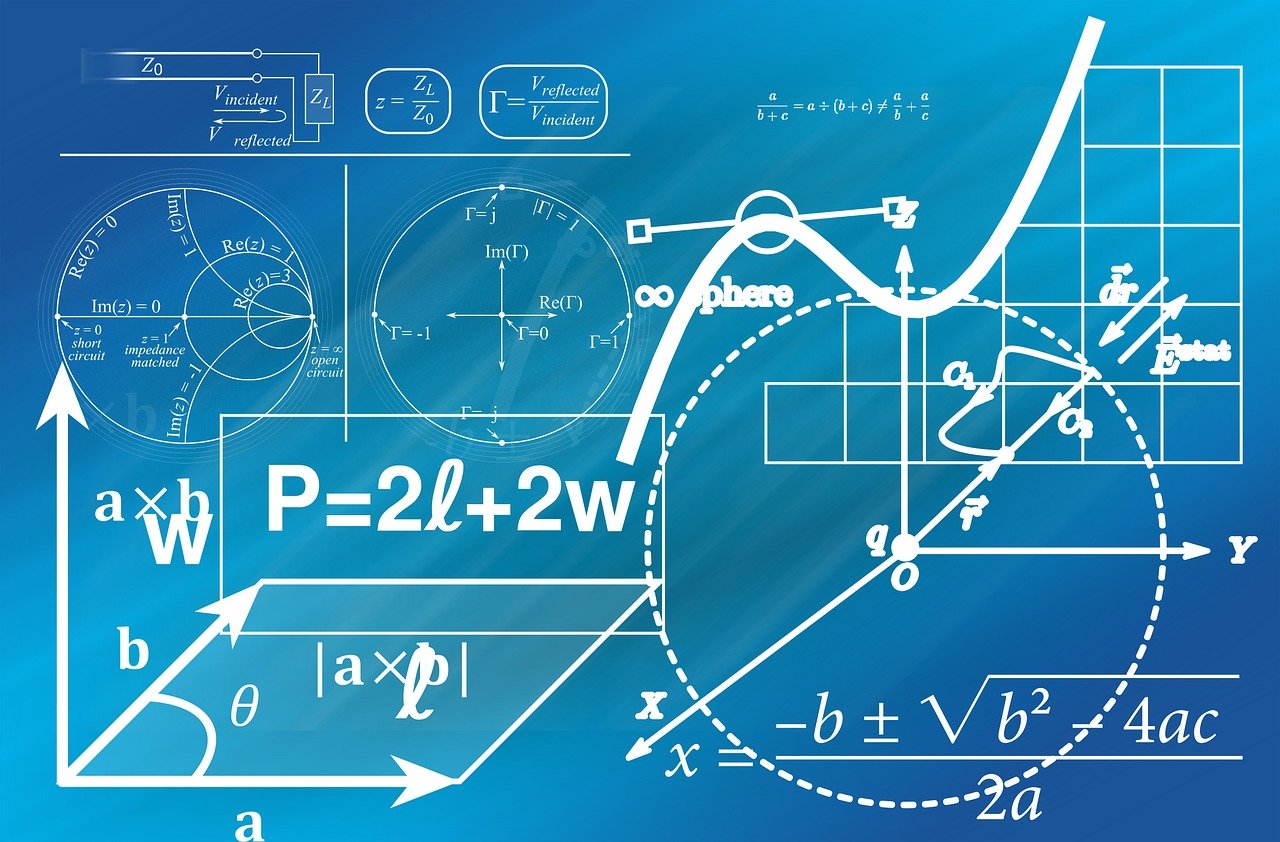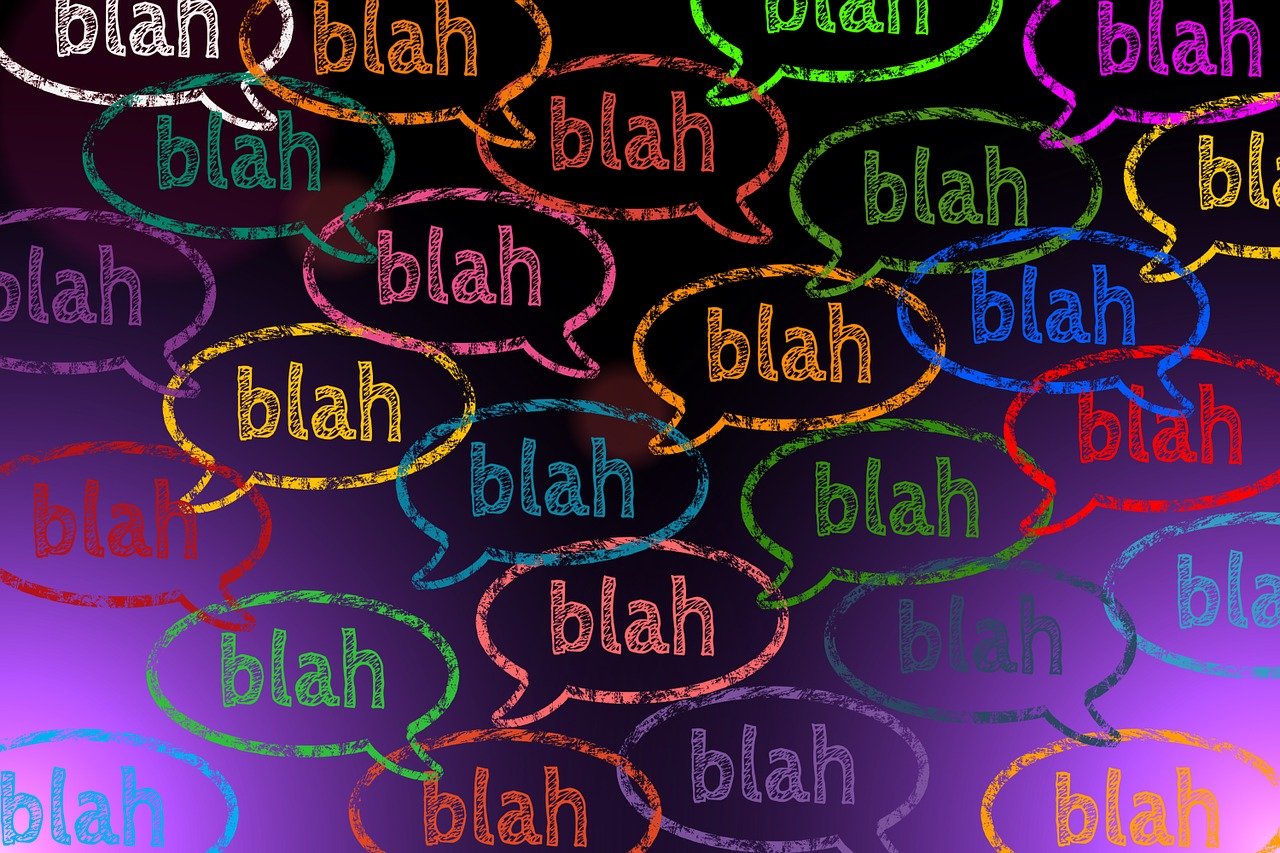Plugin Review – BuddyPress Desktop Notification
BuddyPress Desktop Notification is a simple plugin that provides a desktop alert for any BuddyPress notifications that would normally be pretty much unnoticeable when only displayed in the site tool bar.