A critically important aspect of your BuddyPress Social Network is the performance of the system you have put together. Page load times is something that you need to keep an eye on since adding extra plugins to any WordPress site often results in additional Database look-ups per page, thus slowing down the page load time.
I recommend that you start measuring the performance of your site and that you use tools to let you know exactly what is causing extended page load times. In this article I will show you how to do just that.
WP Hosting Performance Performance Check
WP Hosting Performance Check will check the page load times of your site and produce graphs and statistics that will tell you how well your site is performing. Once you have installed and activated the plugin it will create a new page on your site: Dashboard>>Hosting Check, from here, once it has had time to gather statistics various options are displayed that look at your site performance over differing periods of time.
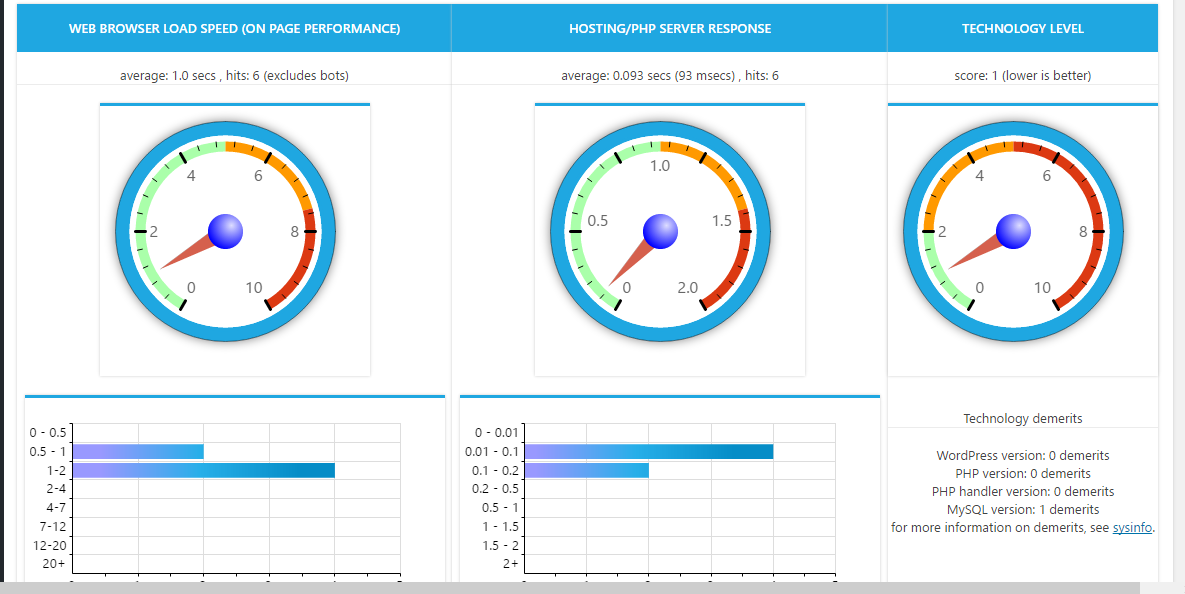
This will give you a view of your overall site performance, the plugin is designed to not in itself interfere with site performance, so can be left to gather data.
Identifying what is causing your site to slowdown
GTmetrix is a website that will test the performance of your site and give detailed analysis of which aspects of the page in question are causing delays in the page load time. You will need to register with the site in order to perform your tests.
Once you have entered the URL for the page you wish to check, GTmetrix will perform a number of tests on your site, giving the results in terms of recommendations and load times from PageSpeed, YSlow and Waterfall, this will allow you to see which elements are causing the slowdown together with recommendations as to what to do about it.

In my next post I will discuss what you can do to improve the performance of your site, looking at plugins for compression, caching etc.
GTMetrix has it’s own WordPress Plugin that lets you manage the tests you carry out for your site, this is a useful addition to your performance measurement arsenal.
Measuring Plugin impact on Response Times
P3 Performance Profiler is a plugin that allows you to run a scan that measures plugin impact on your page load times, this will help you choose which plugins to target in your effort to speed up your page load times.
Plugins can account for up to 50% of your pages load times so this report is invaluable in identifying which plugins are causing you the greatest pain.
P3 Performance Profiler provides a range of graphs and statistics telling you the load time for each individual plugin.







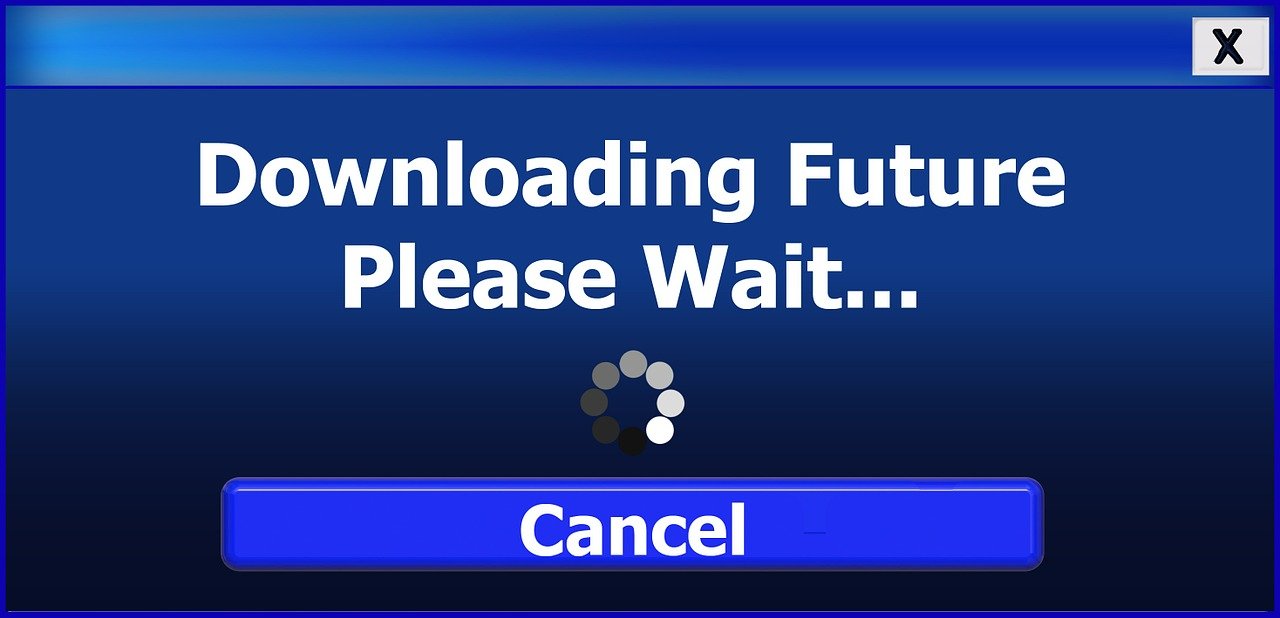
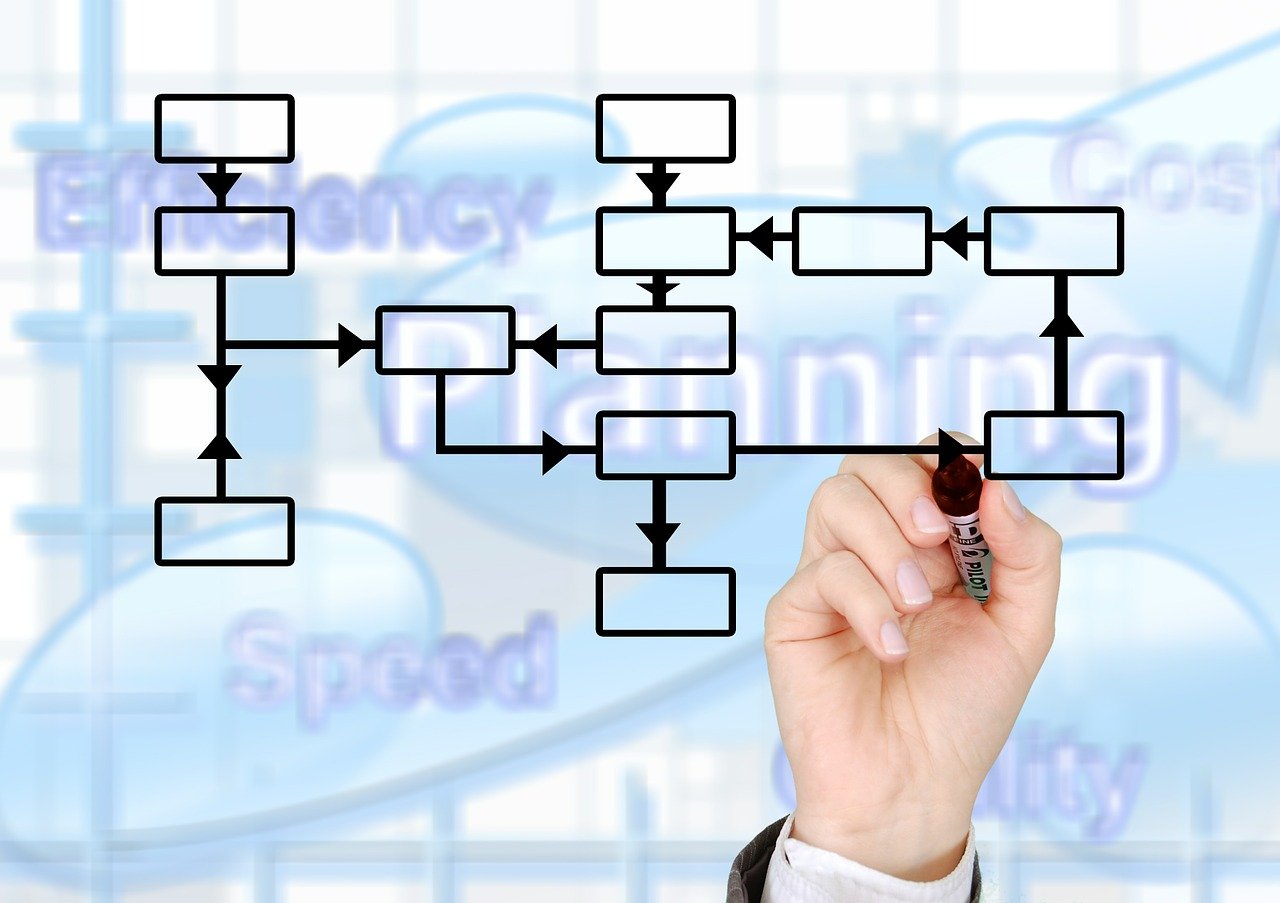




0 Comments